Very simple way to download YouTube videos
1. Please go to www.youtube.com and search YouTube videos you want to watch. When you click a youtube video, its address which appears in the address field of your browser will be similar to " https://www.youtube.com/watch?v=gAUfEQXMVWM".
2. Please add "ss" before "youtube.com" in the address field of your browser (i.e. please add "ss" to change "www.youtube.com/watch?..." to "www.ssyoutube.com/watch?...").
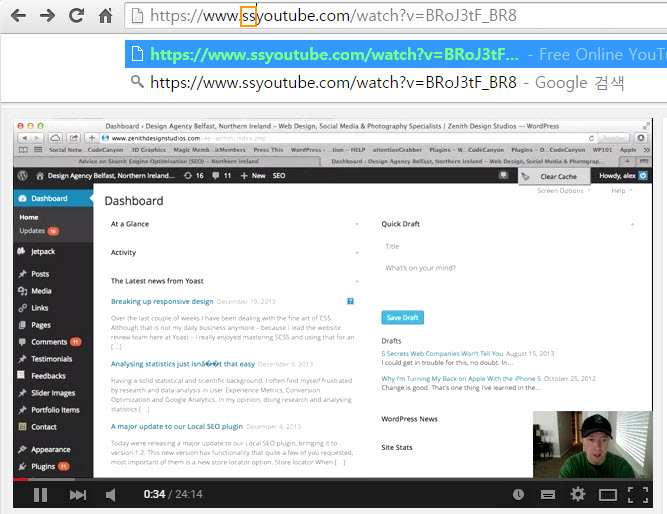
3. The following screen will be displayed:
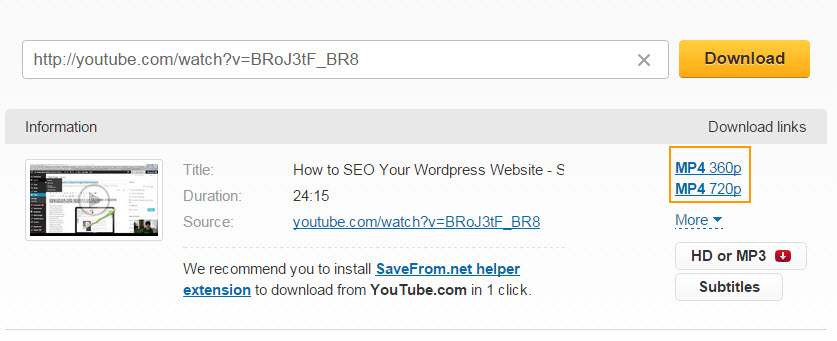
You can now download the YouTube video file to your local computer by clicking, for example, "MP4 360p" or "MP4 720p."