It's possible to activate or deactivate global sidebar for pages or posts in Avada, the top-selling WordPress theme. If you want to make all pages or posts full width, you can just turn on the Activate Global Sidebars option.
For example, please go to Avada > Theme Options > Sidebars > Pages to activate global sidebar for pages.

Please turn "on" the Activate Global Sidebar For Pages and then set Global Page Sidebar 1 and 2 to None. Then, all pages will be displayed without sidebar.
You cannot set sidebars for pages individually.

The following message appears when you click on the "Sidebars" tab under Fusion Page Options.
IMPORTANT NOTE: The Activate Global Sidebars option is turned on which removes the ability to choose individual sidebars. Turn off that option to assign unique sidebars.
If you want to assign unique sidebars for individual sidebars, please turn off the "Activate Global Sidebars" option.
You might want to make specific pages full-width. For this, you can set the Page Template option to 100% Width instead of Default Template under Page Attributes.
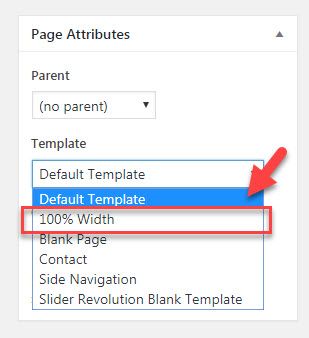
For individual posts, you can choose "No Sidebar" for the Select Sidebar 1 option in the Sidebars tab under Fusion Page Options.

Avada, the best-selling WordPress them, offers really lots of theme options which enable even beginners without coding knowledge can easily create web-sites with minimal efforts.