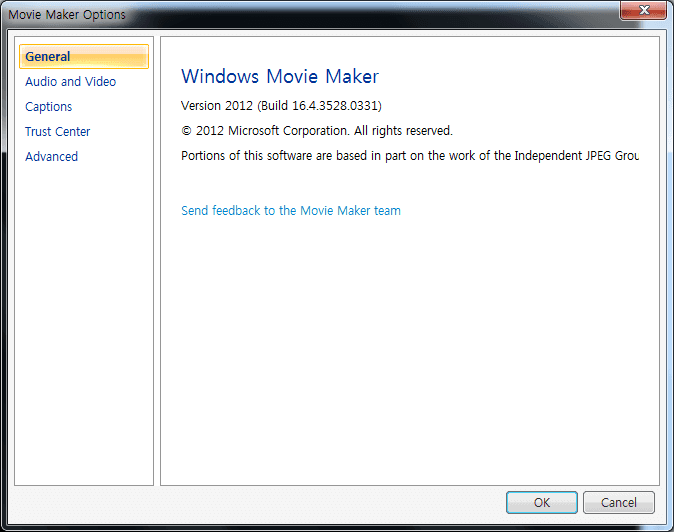Windows Movie Maker is a handy tool for basic video editing tasks.
Windows Essentials 2012 suite (which included Movie Maker) reached end of support on January 10, 2017 and it's no longer available for download.
Now you can download Windows Movie Maker from the following page: http://www.windows-movie-maker.org/download.html
However, when you launch the application after installation, the following screen appears, requesting you to register it:
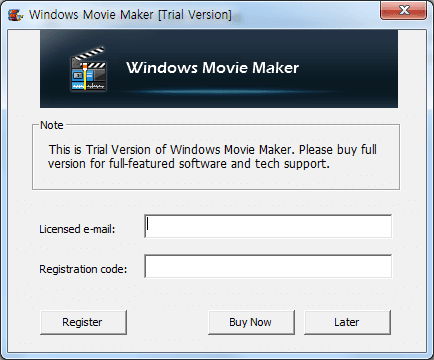
If you click Later, the application runs in Trial Version. In Trial Version, it's possible to edit videos but you cannot use the Save movie feature without purchasing Movie Maker.
There is a simple workaround to remove the restrictions of Trial Version.
Please go to the installation folder of Windows Movie Maker (e.g. C:\Program Files\Windows Live\Photo Gallery\), and then right click on the MovieMaker.exe file.

From the context menu, please select Send to > Desktop (create shortcut).
Now the shortcut to MovieMaker.exe has been created on your Desktop. Please delete the original "Windows Movie Maker" icon. Change the name of "MovieMaker - Shortcut" to "Windows Movie Maker" on your Desktop. Now, when you click on the newly created "Window Movie Maker" icon, the Trial Version screen will not appear and you can use it as usual.