You know you can easily embed YouTube videos by embedding iframe share links. When you embed a YouTube video, a title link appears on the top of the video as shown below. Clicking the title link will redirect you to the YouTube video page.
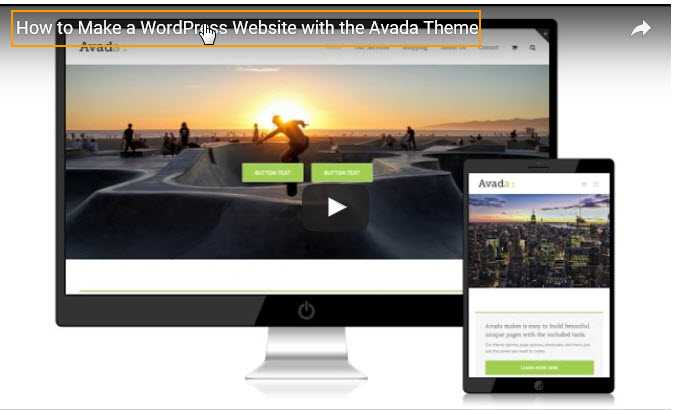
For example, if you click on the title "How to Make a WordPress Website with the Avada Theme" above, the page containing the relevant YouTube video appears in a separate tab or page.
If you want to disable such title links, you can add the following code immediately behind the youtube link (such as https://www.youtube.com/embed/dmsE_eqnCwQ):
?wmode=opaque&rel=0&autoplay=0&loop=1&showinfo=0&modestbranding=1&disablekb=1&controls=1
For instance, you can embed the following YouTube video code:
<iframe width="1280" height="720" src="https://www.youtube.com/embed/dmsE_eqnCwQ?wmode=opaque&rel=0&autoplay=0&loop=1&showinfo=0&modestbranding=1&disablekb=1&controls=1" frameborder="0" allowfullscreen></iframe> // Reference: stackoverflow
Now the title link disappears shown below: