Avada is the #1 selling WordPress theme on the market. Avada currently offers 35 different demos. You can build a professional website with one of pre-made layouts.
Avada theme is equipped with really many themes options, which enables users to create any type of websites even without coding knowledge.
This best-selling theme offers 7 different Header Layouts:
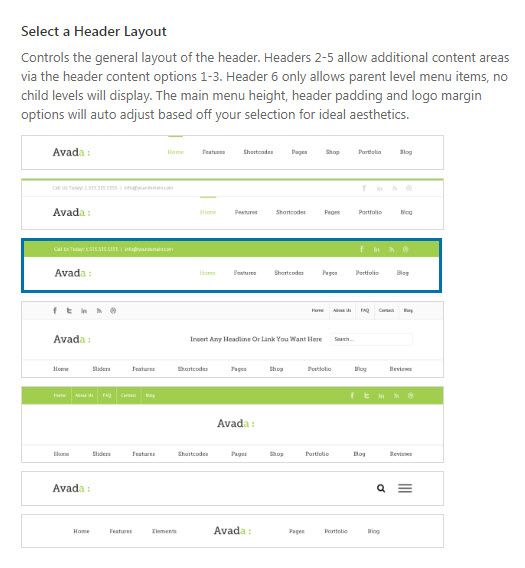 If you want to make the logo full-width when you choose the 5th Header Layout, you can use the following CSS code:
If you want to make the logo full-width when you choose the 5th Header Layout, you can use the following CSS code:
.fusion-header .fusion-row {
max-width: 100% !important;
padding: 0px !important;
}
.fusion-header {
padding:0px !important;
}If the logo does not extend to both sides, please try to add the following code too:
.fusion-logo img {
width: 100% !important;
}I could make the logo full-width with this method. If it does not work, you can contact Avada. (To contact Avada, you need to have a valid Support license.)
If you want to remove top header section, please select "Leave Empty" for "Header Content 1" and "Header Content 2" under Avada > Theme Options > Header > Header Content.
