You might have heard that the site speed (especially in WordPress) will be significantly improved if you install PHP 7. I considered installing PHP 7; I contacted the Bluehost Support team to ask if it's possible to install PHP 7 on my server.
They sent me a reference link: How to Locate and Install a PHP Version or Extension
According to the reference, I noticed that it's possible to install PHP 7 either in EasyApache or in terminal. You can see how to install EasyApache 4 at this page
To install EasyApache 4, you need to access terminal. You can access terminal using Putty in Windows or Terminal by selecting Applications > Utilities in Macintosh. I used Putty. Please refer to this article about using SSH in Windows.
Please enter the following command to install EasyApache 4:
/scripts/migrate_ea3_to_ea4 --run
Then, a warning message appears as shown below:
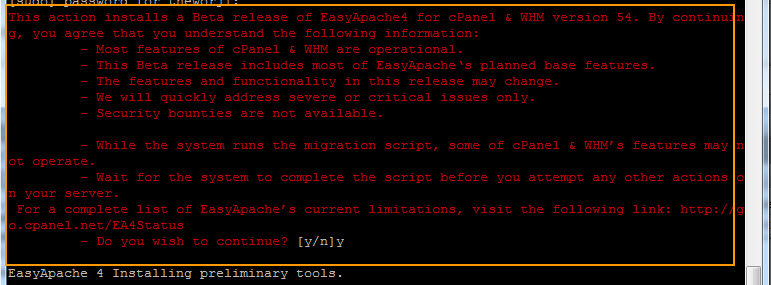
If you select "y", the installation begins. However, you might encounter an error. In this case, please add sudo at the beginning of the command above. If a Permission related error appears, please enable the Sudo Access by accessing cpanel:
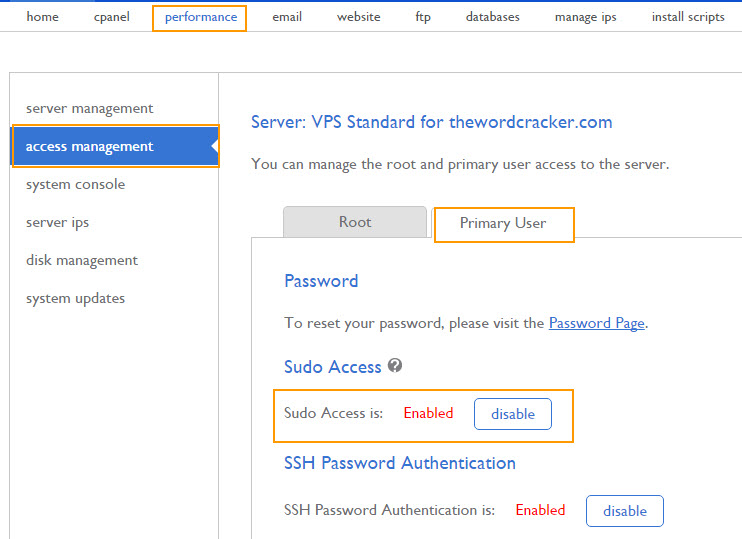
If you enter "y" several times, EasyApache 4 will be installed successfully.
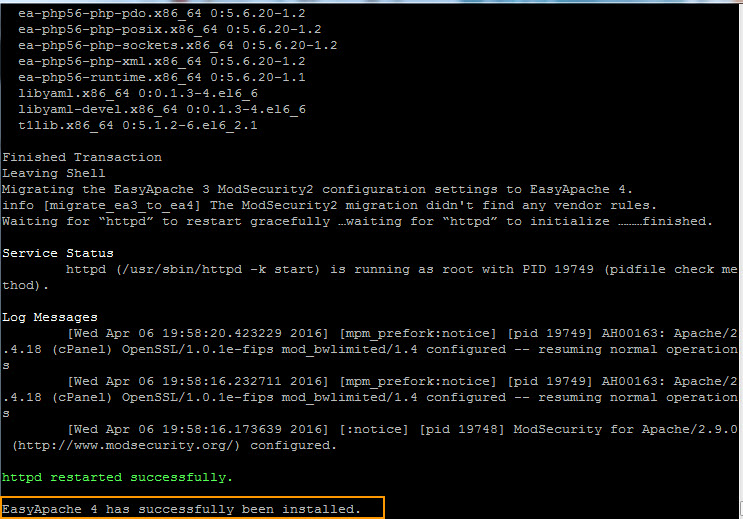
Now EasyApache3 will be disabled in WHM and instead you will be able to access EasyApache4. When you click "EasyApache4
, the following screen will be displayed:
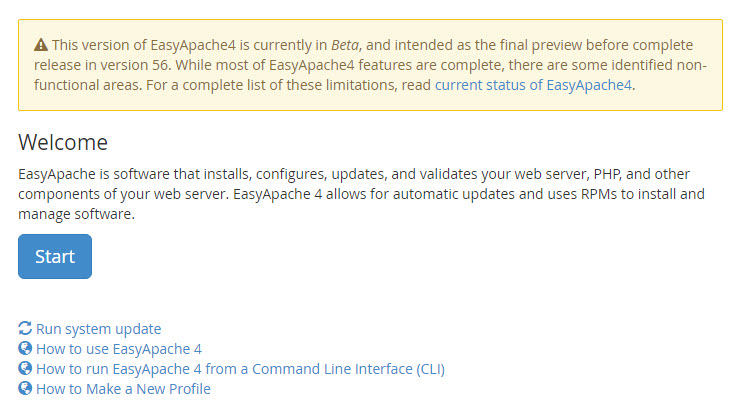
This is the Profile screen:
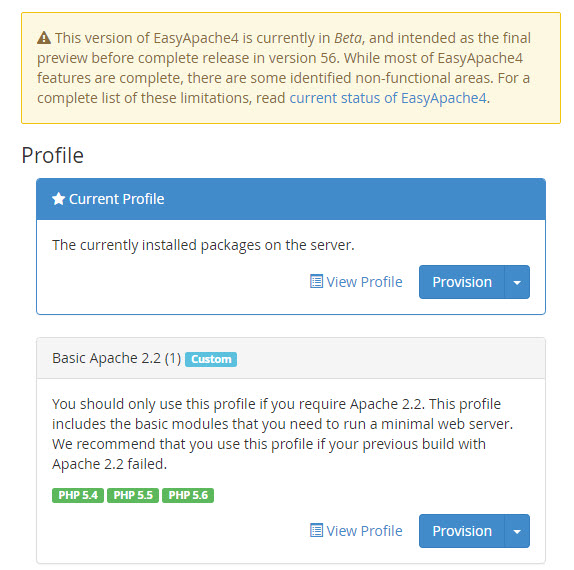
If you install EasyApach4, your site produces the "HTTP 500 server" error. You can install PHP 7 in the PHP section. Please refer to this page. Please also see this documentation page.
Please note that some errors might appear in some WordPress themes/plugins if you install PHP 7.
If you want to revert back to EasyApache3, please use the following command:
sudo /scripts/migrate_ea3_to_ea4 --revert --run
A message "EasyApache 4 has successfully been reverted." will appear and EasyApache 3 will be restored.
Now Bluehost (www.thewordcracker.com/go/bluehost/) supports PHP 7.0 and PHP 7.1.
By default, EasyApache 4 is installed and you can choose PHP 7.0 or PHP 7.1 by accessing WHM under "MultiPHP Manager".
If the version of EasyApeche is 3, you can easily migrate from EasyApache 3 to EasyApache 4 by running the following command in SSH:
/scripts/migrate_ea3_to_ea4 --run