In GreenGeeks, the Imagick and Zip extensions are enabled by default. You will see the warning message "One or more recommended modules are missing" and "The optional module, imagick, is not installed, or has been disabled. The optional module, zip, is not installed, or has been disabled." under the Site Health tool in WordPress.
How to enable Imagick and Zip in GreenGeeks
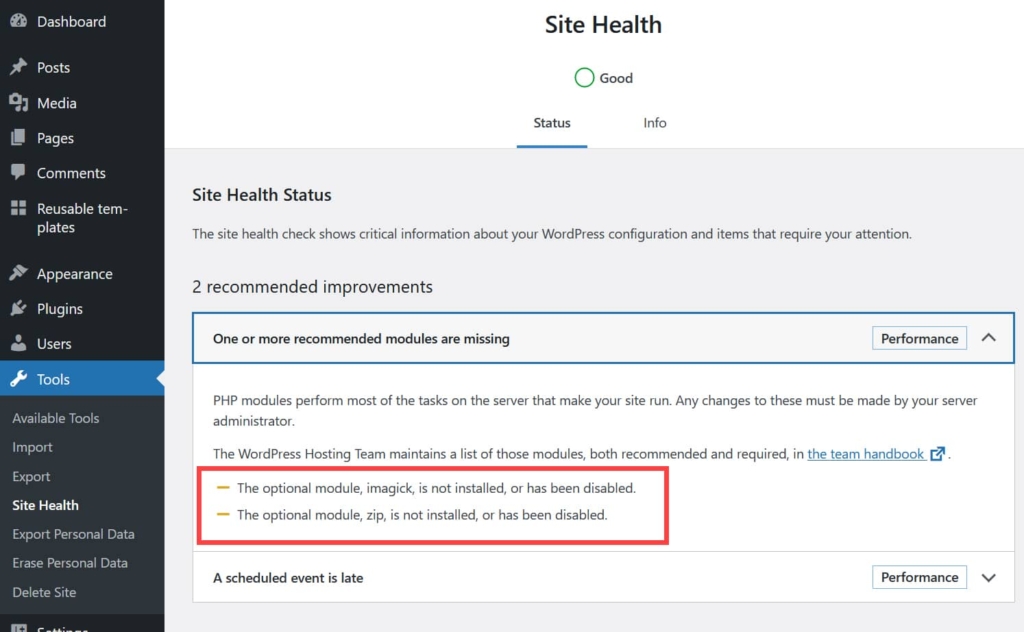
In Tools > Site Health, you will see the above warning. To clear the warning, you need to enable the Imagick and Zip modules.
In GreenGeeks, it's very easy to enable Imagick module and Zip. You can just contact the Support Team via Live Chat to request them to enable both modules. They will enable imagick module and ZIP.
In Bluehost's Shared Hosting account, the Imagick and Zip extensions are enabled by default. In the VPS account, you need to enable the Imagick PHP extension in WHM.
In WHM, please go to Software > Module Installers and click "manage" next to the "PHP PECL" item. And then select a PHP version and click on the Apply button. Next, the under Install a PHP PCEL section, enter "imagick" and then click on the "Install Now" button.
Just for your reference: If you sign up for a web-hosting plan by clicking on the referral links on this article, I will earn a small commission. But I do not recommend a specific web-hosting service just for commission; I've been using Bluehost, FastComet and other hosting services including GreenGeeks for years. This site is hosted on Bluehost. If you are looking for a cost-effective hosting, you can consider Bluehost as an option.