Google PageSpeed Insights scores do not indicate actual speed of your websites but offer insights for improving the speed. If you want to achieve a high Google PageSpeed Insights score for your WordPress sites, the following suggestions will be helpful.
How to improve your Google PageSpeed Insights score for your WordPress sites
Google PageSpeed Insights analyzes the content of your web page, then generates suggestions to make that page faster.
If you want to achieve a high PageSpeed Insights score for your WordPress site, the followings will be useful:
- Use a lightweight WordPress theme such as GeneratePress, Astra or OceanWP;
- Avoid installing heavy WordPress plugins such as Slider Revolution;
- Minimize the number of plugins installed;
- Use a cache plugin;
- Optimize your site with a minify plugin such as Clearfy;
- Google AdSense ads will affect the page speed;
I installed the GeneratePress theme and Cache Enabler as a cache plugin on my blog. And I fine-tuned my WordPress blog with Clearfy, a WordPress optimization plugin.
These actions will help to improve your Google PageSpeed Insights scores. Actually, the PageSpeed Insights scores of my blog (https://www.thewordcracker.com/) are between 98 to 100:
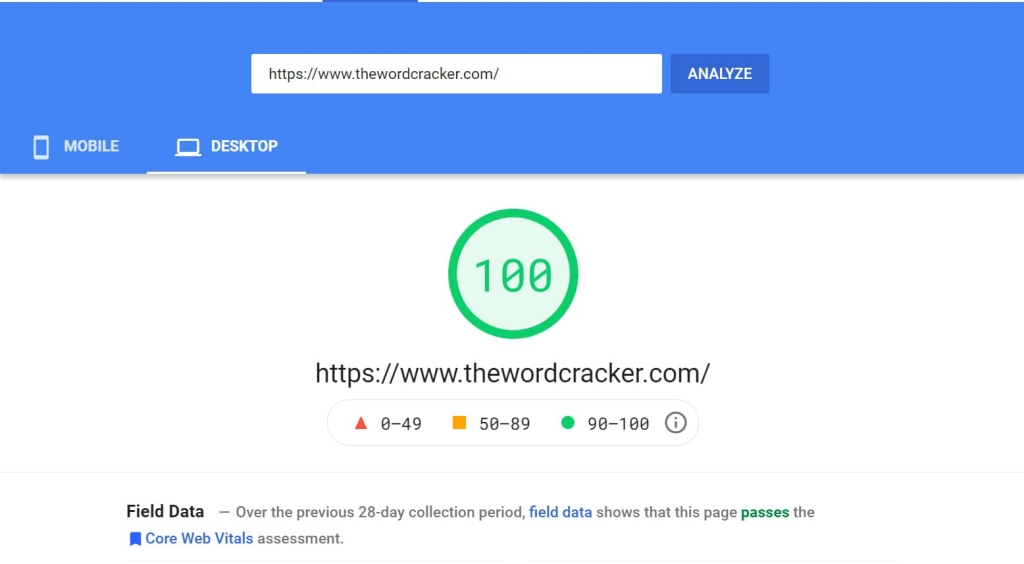
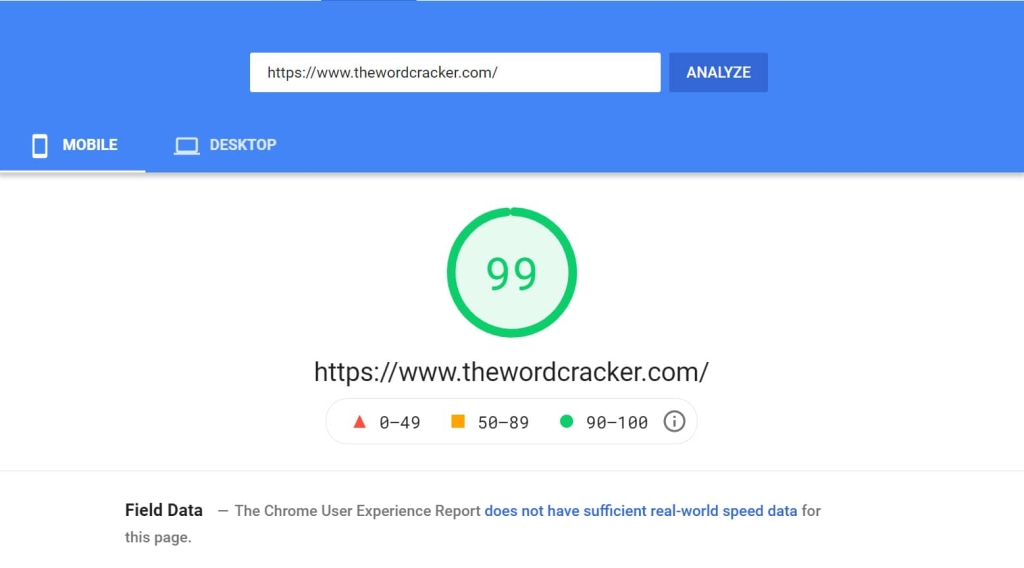
Also, PHP 8.0 will improve the score. I upgraded the PHP version from PHP 7.4 to PHP 8.0 and the PageSpeed score increased. (Bluehost added PHP 8.0 support.)
If you want a cheap but relatively good webhosting service, you may consider Bluehost. If you sign up for a hosting service by clicking on the referral links on this article, I will get some commission. However, I do not recommend it just for commission; I've been using Bluehost, FastComet, GreenGeeks and other webhosting services for years. You will be able to use Bluehost's web hosting service starting from as low as USD2.75/month.
