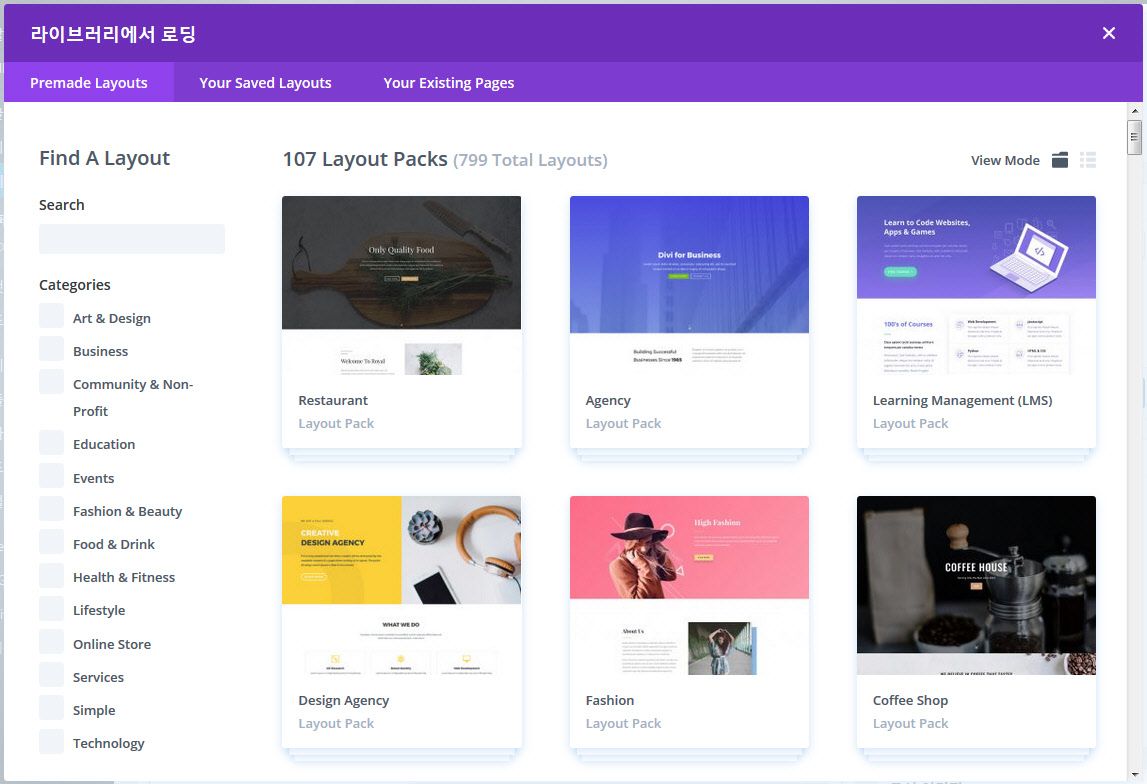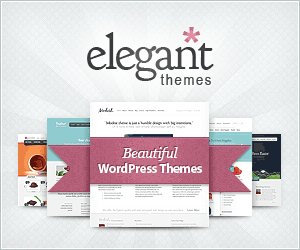When loading certain demos of Avada, the meta data such as author, date and category will be displayed below an article. You may want to change the position of the meta info. In this case, you can easily the position via the Theme Options menu.
Go to WordPress Dashboard > Avada > Theme Options. And then, select Blog > Blog Single Post.
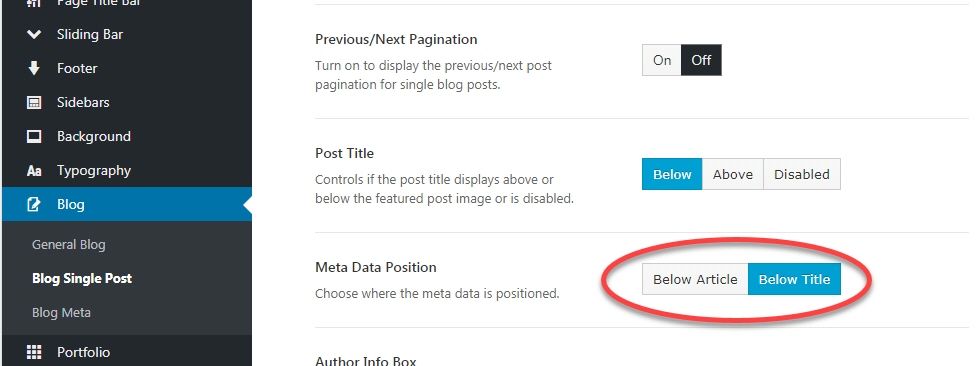
Under the option "Meta Data Position", you can choose where the meta data is positions: Below Article or Below Title.
When select "Below Title", the meta info will be shown immediately below the title.
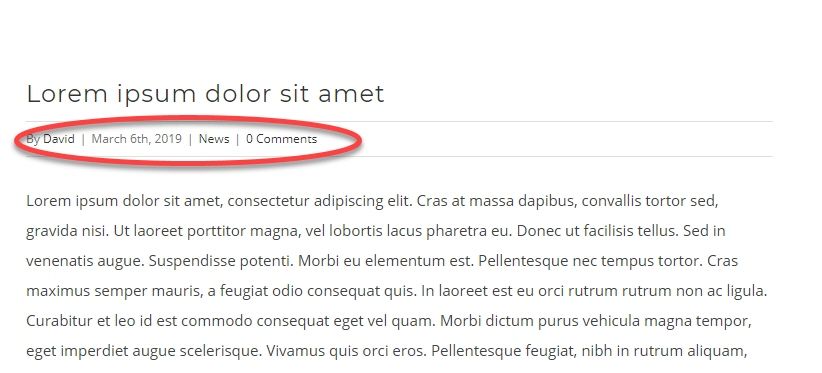
Under the Blog Single Post menu, you can also choose which meta items will be shown or hidden:
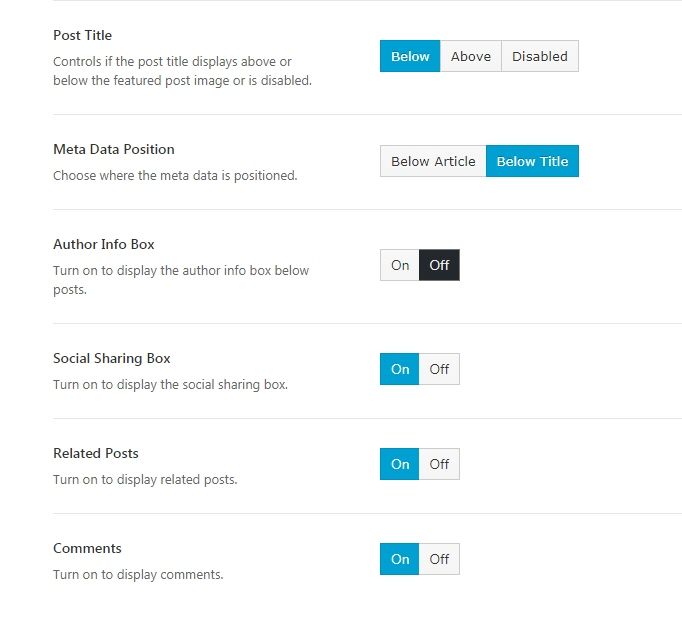
Avada has been the #1 selling theme for 6 years in a row. As of today, more than 490K users selected Avada. According GoDaddy, the most popular WordPress themes are Twenty Seventeen, Divi and OceanWP based on installations.
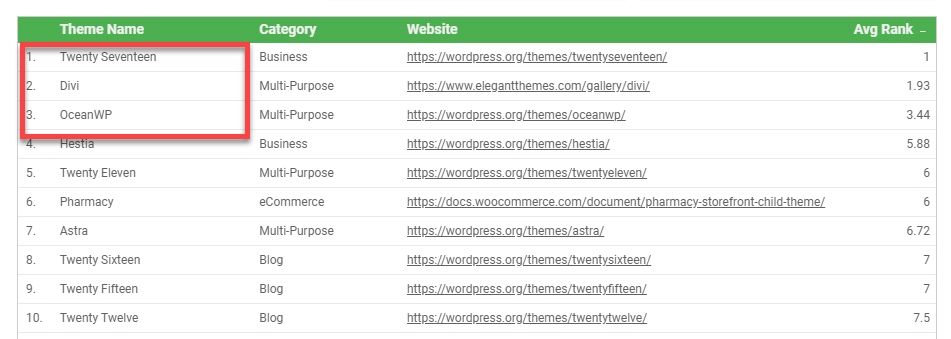
Divi has more than 550K customers. Most especially, Elegant Themes has released a free layout pack for Divi every week.
Currently, 107 layout packs (with 799 total layouts) are available within Divi Builder.