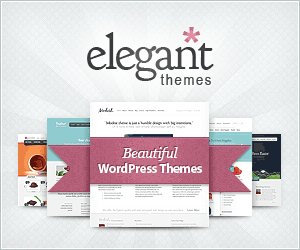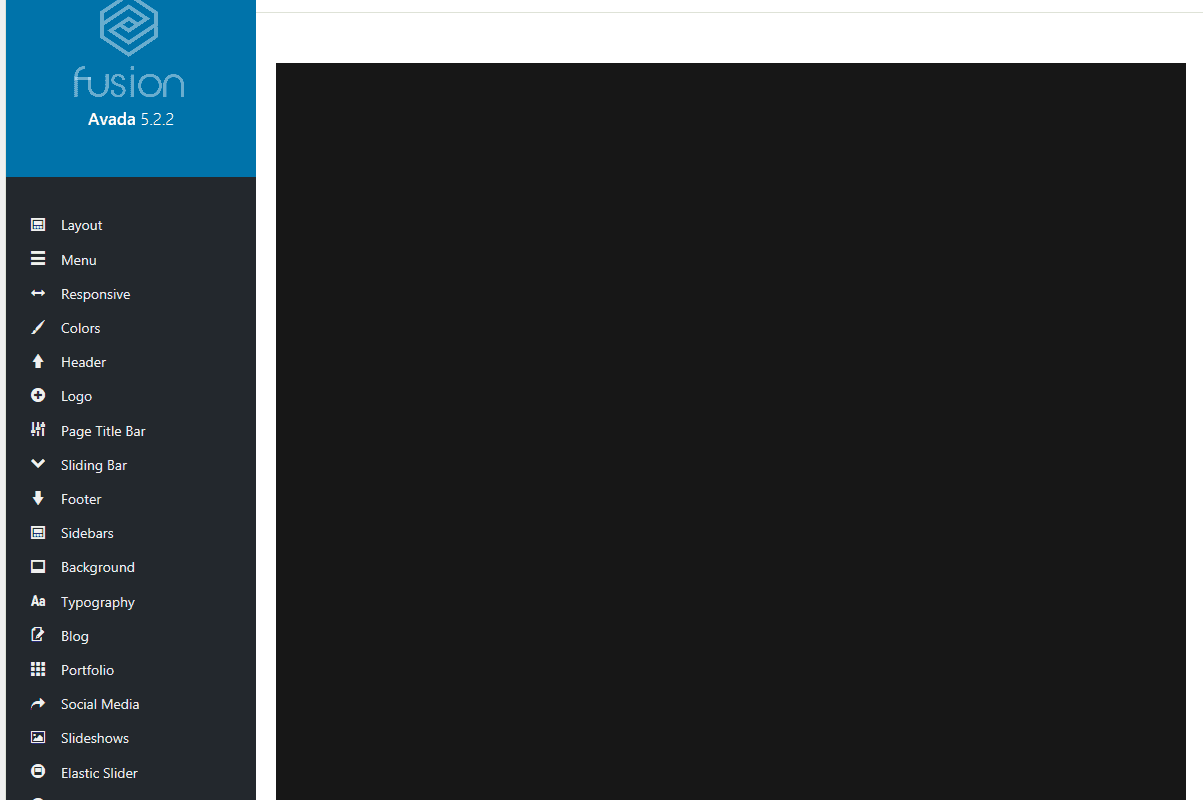
Recently, I encountered a few clients who suffered problems with Avada, the most popular WordPress theme. For example, some option pages of Avada Theme Options were blank with black screen as shown above. Or, when editing a page using Fusion Builder, changes would not be saved.
In this case, first, please update Avada to the latest version if you are using an old one. In the figure above, the version 5.2.2 is not the latest version. Updating to the latest version may fix some bugs.
After updating Avada or applying patches, please reset Fusion caches by going to Avada > Theme Optoins > Advanced > Dynamic CSS & JS.
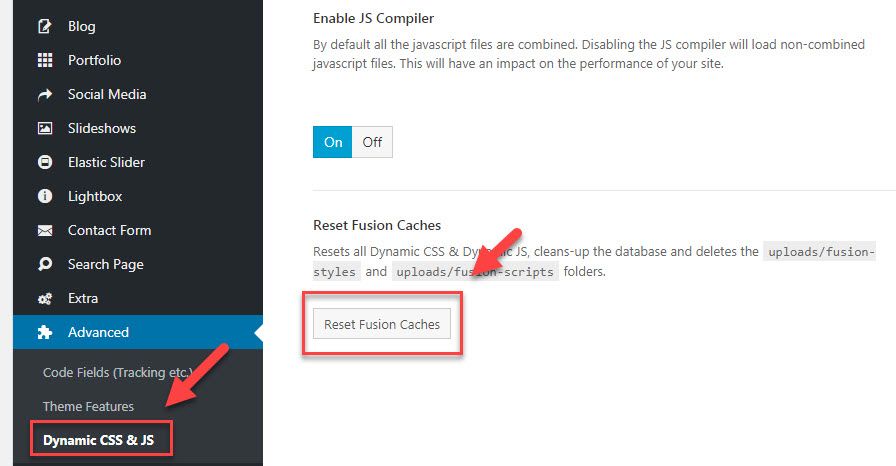
Other Solutions:
Increase PHP ini settings
If the problem continues, check the system Status by going to Avada > System Status. If there are any items in red, please try to resolve the issues. You might need to update PHP version or increase php values such as max_execution_time. For example, you can add the following code to your .htaccess file.
php_value upload_max_filesize 64M php_value post_max_size 64M php_value max_execution_time 300 php_value max_input_time 300 php_value max_input_vars 3000
If you are using Buehost Shared Hosting, you can increase the PHP ini settings by selecting Advanced > Software > MultiPHP INI Editor.
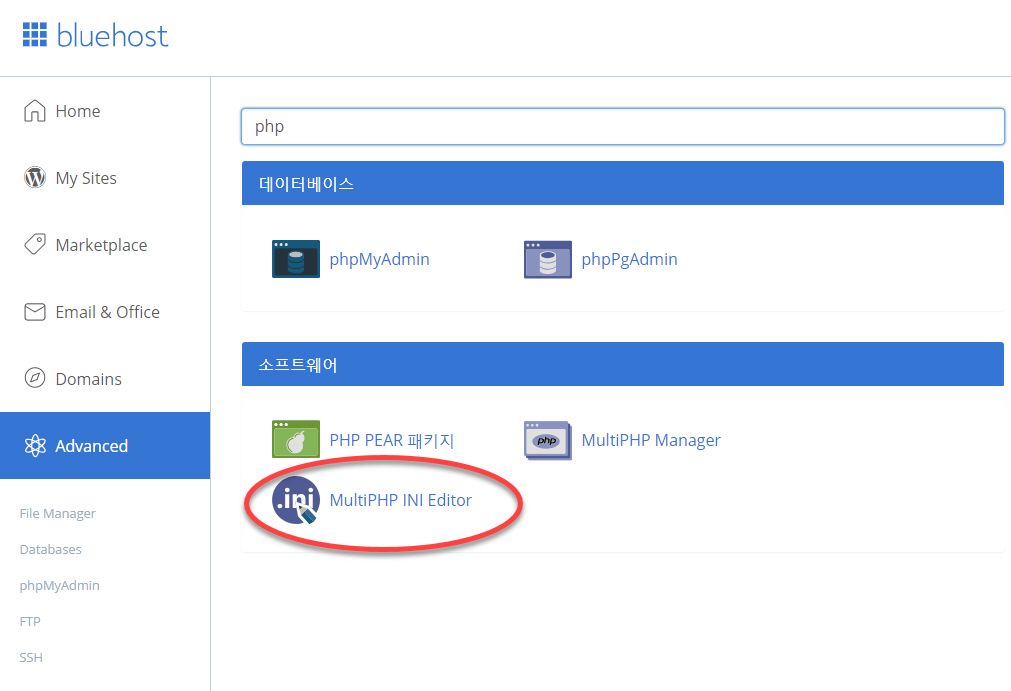
For SiteGround, the max_execution_time setting is relatively low.
memory limit is at 768M so that should not be an issue 🙂 As for the max_execution_time it cannot be higher than 120 for shared hosting plans, however we can set Dynamic Timeouts so you import Demo Content for any theme 🙂
To set Dynamic Timeouts, please add the following lines to .htaccess:
<IfModule mod_dtimeout.c> <Files ~ ".php"> SetEnvIf Request_URI "index.php" DynamicTimeout=300 SetEnvIf Request_URI "themes.php" DynamicTimeout=300 SetEnvIf Request_URI "wp-admin" DynamicTimeout=300 </Files> </IfModule>
For your reference, if you sign up for a web-hosting service by clicking on the referral links included in this post, I will get some commission. However, I do not suggest a specific webhosting service provider just for commission. I have been using several webhosting services for years including SiteGround and Bluehost.
If you want a cheap but relatively good performance or cost-effective web-hosting service, you might want to consider Bluehost Shared Hosting. If you sign up for Bluehost by clicking on this referral link, you can use Bluehost with $1/mo off.
Firewall
Sometimes, a firewall can be a culprit. Try to turn off a firewall. Please contact your webhosting company for this issue. If you are using a security plugin, please deactivate it to see it's working.
Support Request
If the issue still persists, you might need to contact Avada for support. You need to have a valid Support license to get support from Avada.
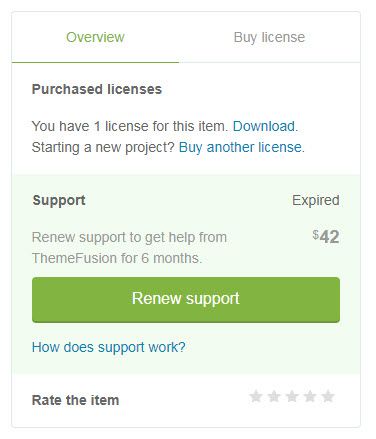
It costs $42.00 to renew Support if it's expired while the price of Avada is $60.
Avada offers really many theme options, which enable beginners to create professional looking websites. However, it may be slow if you fail to optimize the site. Personally, I prefer using Enfold or Divi (by Elegant Themes) rather than Avada.