Bluehost has several plans including Shared Hosting, VPS and Dedicated Hosting. VPS account users have Root access to server and it's possible update server kernels via WHM.
You need to log into WHM to apply kernel updates. You might see the following message when you log into WHM:
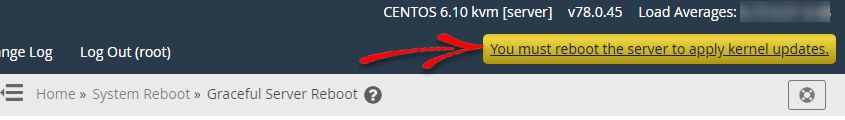
When the message "You must reboot the sever to apply kernel updates" appears, you can update kernel by clicking the link. (Or, you can also contact Bluehost via Live Chat to request to reboot the server to apply kernel updates.)
When you click on the message and then press "Proceed" button, the process to reboot the server to apply kernel updates will be initiated.
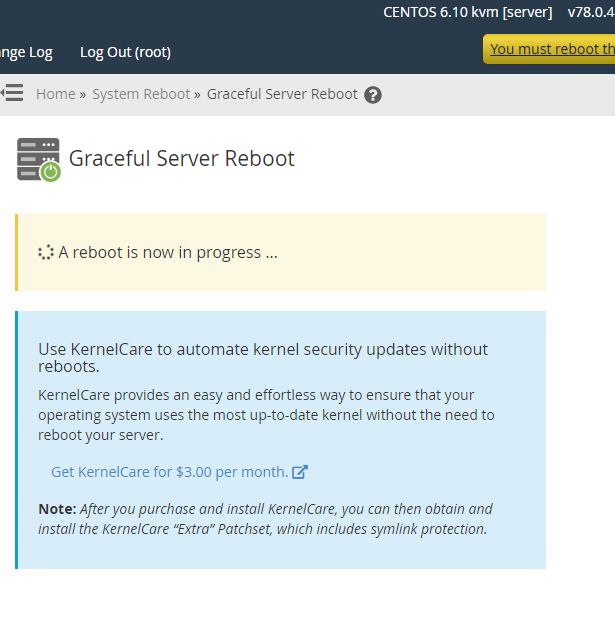
It will take so long to update kernels. When the server reboots, users cannot access the websites. After completing the updates, the websites will be accessible. When you are able to access your website, you can log out and then log into WHM again.
The server kernel has been updated and you can see the server uptime has been reset to 0 days in cPanel.
If something wrong with the server while updating kernels, you can contact Bluehost via Live Chat to solve the problems.
If you want a webhosting service with cheap but relatively good resources, Bluehost's Share Hosting will be an option to consider.
Currently, Bluehost supports up to PHP 7.3 and provides free SSL certificates for all domains (you can add as many domains as you wish for all plans except Shared Hosting's Basic plan) and one-year free domain registration.
If you sign up for a Bluehost service by clicking on the referral links contained in this post or the following banner, you can sign up starting from USD2.95/month (with 1 dollar off per month) and I will get some commission. However, I do not suggest a specific service just for commission; I have been running and managing WordPress sites from several webhosting services including SiteGround and Bluehost for years:
