GeneratePress, a lightweight WordPress theme, offers an option to adjust the site container width using the WordPress Customizer tool. However, the container width can be set between 700px and 2000px. If you want to set the container width beyond this range, you can do it with simple CSS code snippet.
How to change the site container width in GeneratePress WordPress theme
You can adjust the width of your overall site container under Appearance > Customize > Layout > Container in GeneratePress.
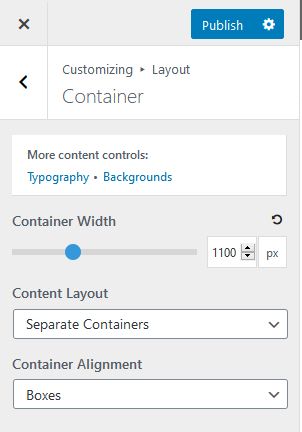
Use the slider to adjust the width in pixels, or directly input your number into the field (i.e. 1200).
The minimum width with which can be set is 700px. You can adjust the width below this value using CSS:
/* Set max width of the site container width in GeneratePress */
body .grid-container {
max-width: 620px;
}If you add the above code snippet, the site container width should be 620px in desktop. In mobile devices, the width will be 100% wide since GeneratePress is responsive.
Conclusion
If you are looking for lightweight WordPress themes, GeneratePress, Astra or OceanWP will be a good option. In this blog, GeneratePress is used. I think this theme is good to customize.
Avada, best selling WordPress theme, provides users with lots of theme options. Therefore, users can build websites easily even without coding knowledge. But Avada may slow down the site performance if it's not optimized properly.