You might want to add a navigation menu to sidebar in WordPress in certain situations. It's also possible to add a different sidebar for each page or post when using some themes such as Avada or Newspaper. There are plugins which enable users to add a different sidebar for each page or post too.
Add Navigation Menu in WordPress
Create a custom navigation menu for sidebar
You need to create a menu which will be added to sidebar first. Go to Appearance > Menus to create one.
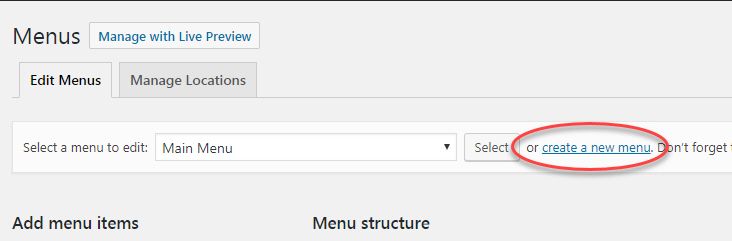
Click on the link "create a new menu."
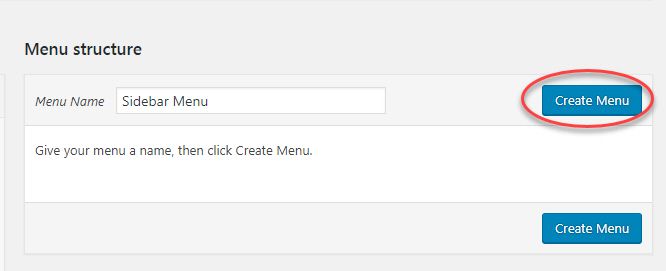
Enter the menu name and press the "Create Menu" button. Then, add menu items for the new menu.
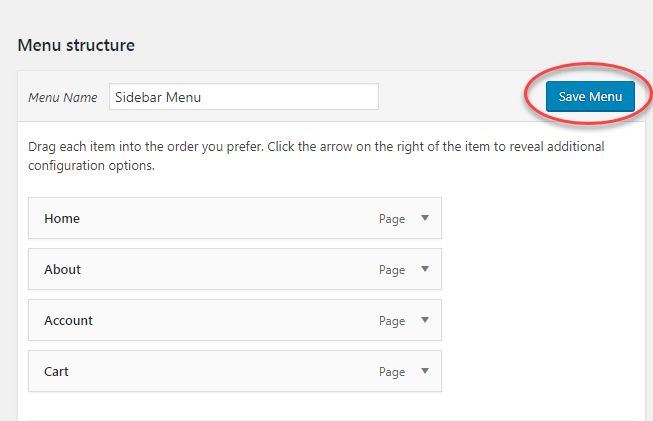
Click on the "Save Menu" button to save the changes.
Add navigation menus in sidebars
Now you are ready to add a custom navigation menu to sidebars. Go to Appearance > Widgets.
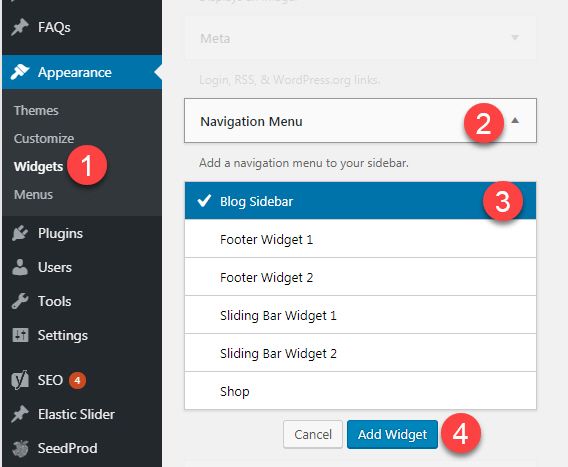
Click on the "Navigation Menu" widget and then choose the sidebar to which the custom menu will be added. Click on "Add Widget." Or you can just drag the "Navigation Menu" widget to the sidebar you want.
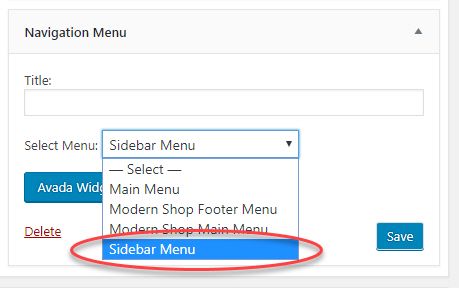
The navigation menu widget will be added to the sidebar widget area. Now you need to specify the custom navigation menu by clicking on the dropdown menu select to "Select Menu." In this case, you can choose "Sidebar Menu" from the "Select Menu" dropdown menu. Press the "Save" button to save the changes.
Now the custom navigation menu will appear on the sidebar you specified.
Assign a different sidebar per page or post
Some themes such as Avada offer an option to specify a different sidebar for each page or post. For example, you can assign a different sidebar for a page or post under Page Template Options (for a page) or Post Settings (for a post) in WordPress Newspaper theme.
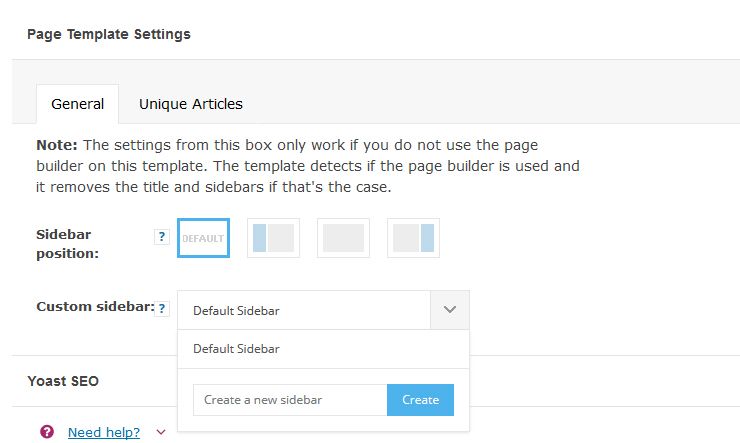
You can assign an existing sidebar or create a new sidebar by enter the sidebar name on the field "Create a new sidebar" and then clicking on the "Create" button.
If your theme does not offer an option to choose a different sidebar per page or post, you might try to use plugins such as Conditional Widgets. The Conditional Widgets plugin adds a form to each widget on the Widgets panel which allows users to choose which pages and/or categories the widget is either displayed on or hidden from. There is a similar plugin: Widget Logic, which is installed and activated on more than 300,000 sites. However, this plugin has not been update for over one year.