An effective website starts with the ideal domain name. Domains are your on-line address-- it's just how people find your web site when it's saved on a web server. At Bluehost, you can hold limitless domains on your account (except the Basic plan), which implies you can handle as numerous websites as you such as-- all from one place. Bluehost's comprehensive domain manager is integrated into your control panel and makes it simple to register brand-new domains, transfer existing ones, and take care of all of your domain names in one area.
SEO (Search engine optimization) Boost
Not quite prepared to go live? You can still book your domain names to ensure you do not miss out on the best domain for your site. And, as an included incentive, your domain will start to develop itself with online search engine to offer you a running start with SEO while you make your website.
How many domains can I add on Bluehost?
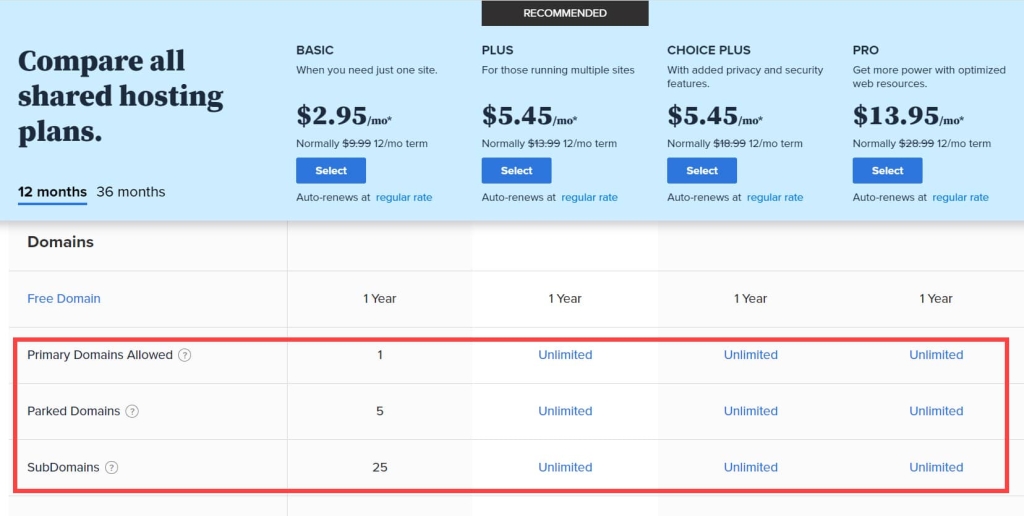
Bluehost provides users with unlimited domains except for the BASIC plan. In the Basic plan, ONE primary domains, 5 parked domains and 25 subdomains are supported. For the Plus plan or higher, unlimited primary domains, parked domains and subdomains are offered.
What does this mean? The Basic plan allows for only one domain to be leveraged for a web-site. All other domains are considered "parked", meaning a web-site cannot be created for that domain.
If you run websites with multiple domains with different content, you need to upgrade to a Plus plan or higher.
How to create multiple websites in the Basic plan
Basically, it's not possible for the Basic plan users to create multiple websites. You need to upgrade your plan to Plus or higher. In addition, there is no limitation on adding websites in VPS plans.
For the Basic Plans, however, it might be possible to create two or more websites with parked domains if you use WordPress Multisite. Please refer to this article for details info on this. The mentioned article is in Korean. Please use Google Translate to translate the content into your language. It's about how to create multiple websites on the Lite plan of GreenGeeks. But it may be also applicable to other web-hosting services including Bluehost. However, it will be better to choose the Plus or higher plan because it's somewhat complicated and it will take time to create multiple websites in the Basic account.
If you wanna a cheap but relatively good web-hosting service, you might want to consider Bluehost. If you sign up for a hosting service by clicking on the referral links on this article, I will receive a small commission. However, I do not recommend a specific hosting service just for commission; I've been using Bluehost, FastComet, GreenGeeks, Stablehost and other web-hosting services for years. This website is hosted with Bluehost.
Personal Privacy Protection
You can upgrade your privacy options to block your personal information such as contact information on the WHOIS DB and replace it with Bluehost’s, so your personal information is always protected.
Bluehost offers a free Domain for the 1st year. Afterwards, you can transfer your domain to other registrars such as Namecheap or Onlydomains.
