Many international hosting providers, including Bluehost, offer discounts on initial sign-ups, making the initial cost relatively low. However, upon renewal, the regular rates are applied, significantly increasing the cost. Therefore, it's important to make a considered decision about renewal since the original prices will be charged. When the renewal period approaches, switching to a similar level of hosting such as FastComet could be an option to consider. Cloudways, for instance, may be more expensive than shared hosting in terms of cost, but operates on a pay-as-you-go system with no hidden fees.
Bluehost Pricing Explained: Navigating Initial Discounts and Subsequent Renewal Rates
Bluehost, among many hosting services, attracts customers with discounted initial rates, but the long-term cost can be higher due to increased renewal prices.
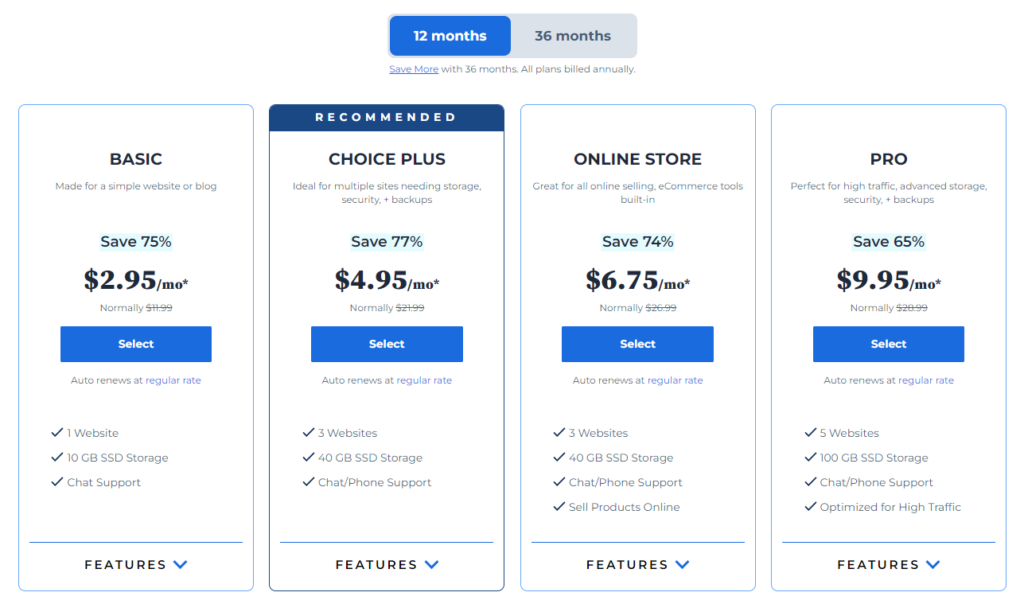
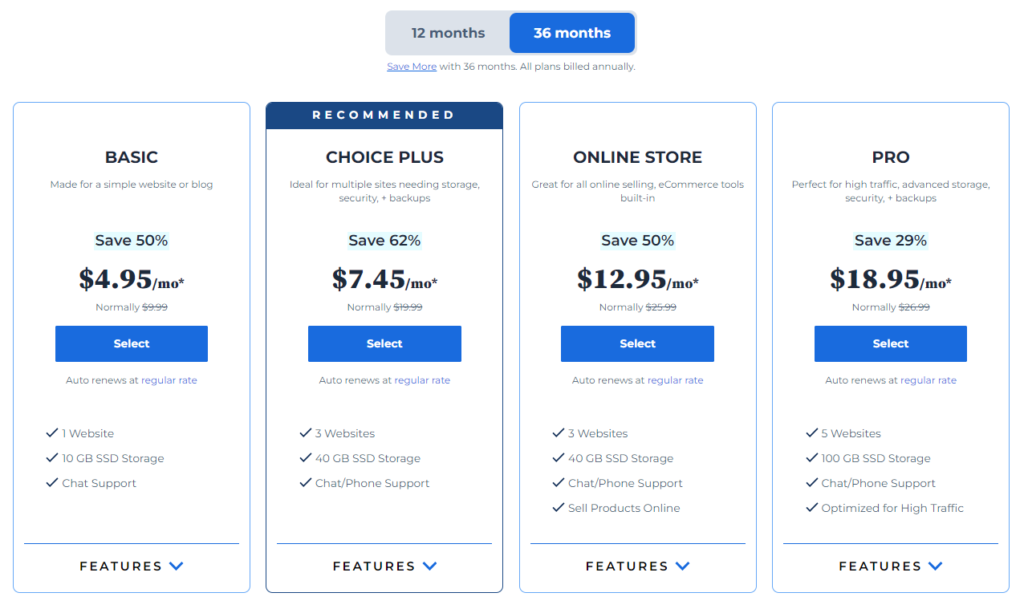
While typically, longer plans are cheaper, Bluehost's 36-month plan is more expensive than the 12-month plan.

If you choose a 12-month period, the cost of the Basic plan increases from $2.95 per month to $11.99 per month starting from the second year.
In other words, the prices presented on the Bluehost site apply only to the initial period, and the original prices will be applied upon renewal.
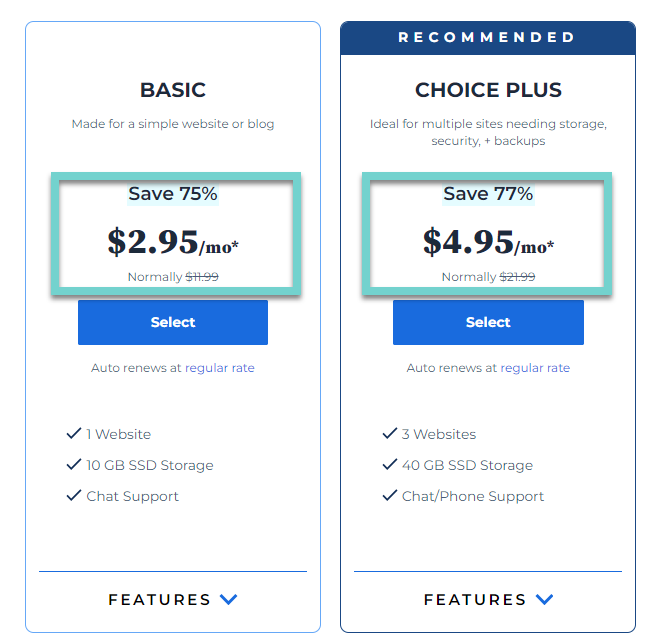
For example, the original price of the Basic plan is $11.99 per month, but if you choose a 12-month term, a discounted rate of $2.95 per month, which is 75% off, is applied for those 12 months. However, once the commitment period expires, the original price of $11.99 per month will be charged.
The same applies to the Choice Plus plan. The original price is $21.99 per month, but if you select the 12-month term, a rate of $4.95 per month is applied for those 12 months. After the 12-month commitment period ends, the original price of $21.99 per month will be billed.
If you select a 36-month term, the Basic plan will cost $4.95 per month and the Choice Plus plan will cost $7.45 per month for the duration of those three years. Similarly, once the 36-month term expires, the original prices will be applied.
This is a deliberate strategy to maximize profit by initially offering lower rates and then charging standard rates at renewal.
To utilize international hosting services economically, one might use Bluehost for 12 months and then switch to a similar service like FastComet or GreenGeeks before expiration. Though transferring can be a bit cumbersome, it can lead to significant savings. Cloudways facilitates easy migration with their WordPress migration plugin.
After nearly nine years with Bluehost, I have recently switched to Cloudways. For those managing multiple sites or sites with high traffic, Cloudways can be a good choice. Initially, I hesitated to move servers due to numerous sites and email concerns, but the transition was smooth and problem-free.
Cancel Auto-Renewal
There are often cases of being unexpectedly charged a large amount after the service period due to the auto-renewal feature being active. If using Bluehost, cancel the auto-renewal feature to prevent the service from renewing automatically.
Bluehost has recently overhauled its Account Manager interface to make it easier to cancel auto-renewals. (Below is a screenshot of the Account Manager interface when using Bluehost VPS. Some features are currently not working, and although Bluehost has promised a resolution, the issue remains unresolved.)
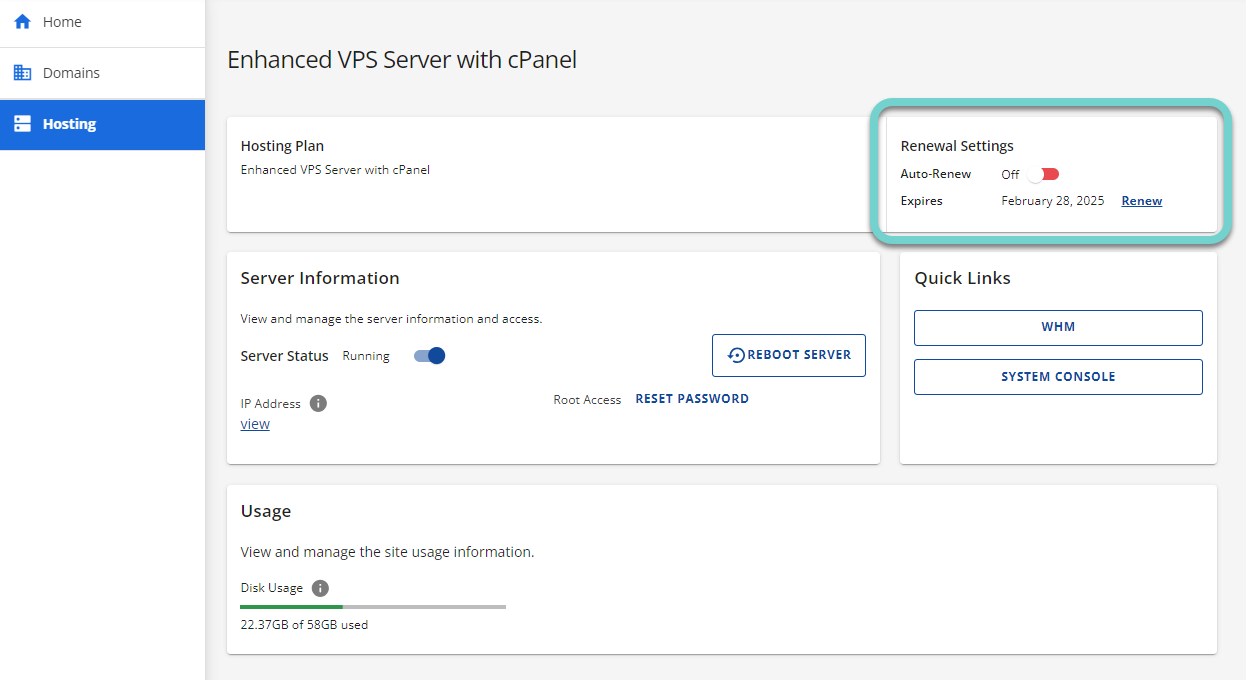
To avoid the challenge of seeking a refund after an auto-renewal, it's safer to disable the auto-renewal setting well in advance if you do not wish to renew the service.
If you have transferred your sites to another web hosting provider before the service expiration, you can request account cancellation/deletion through live chat.
As the expiry date of your hosting plan approaches, ensure to back up your sites (data and DB) securely on your PC or cloud storage. If you do not renew the hosting, you will lose access to your site.
