워드프레스 우커머스 쇼핑몰에서 특정 상품은 특정 사용자 역할의 사용자만 구입할 수 있고 일반 고객이나 게스트는 구입할 수 없도록 제한하고 싶은 경우가 있을 수 있습니다.
이 경우 우커머스 멤버십 플러그인을 사용할 수 있습니다. 우커머스 멤버십 플러그인을 사용하면 플랜을 만들어(예: 브론즈 플랜, 실버 플랜, 골드 플랜 등) 사용자 등급에 따라 제한할 수 있습니다.
정교한 회원제 사이트를 운영할 필요가 없고 플러그인 사용 없이 특정 사용자 역할에 따라 특정 상품의 구입을 제한하고 싶은 경우 아래에 제시된 코드를 응용해보시기 바랍니다.
우커머스: 사용자 역할에 따라 특정 상품의 구입 제한하기
특정 상품들은 특정 사용자 역할의 회원들만 구입할 수 있도록 제한하고 싶은 경우 아래의 코드를 사용할 수 있습니다. 아래의 코드는 Limit product to specific user role 문서에 제시된 코드를 응용한 것입니다.
알림판에서 제한할 상품들의 ID를 입력할 수 있도록 기능을 추가했습니다.
// How to Restrict WooCommerce Products By User Roles
// Add settings page under the WooCommerce menu
<?php
function theme_enqueue_styles() {
wp_enqueue_style( 'child-style', get_stylesheet_directory_uri() . '/style.css', [] );
}
add_action( 'wp_enqueue_scripts', 'theme_enqueue_styles', 20 );
function avada_lang_setup() {
$lang = get_stylesheet_directory() . '/languages';
load_child_theme_textdomain( 'Avada', $lang );
}
add_action( 'after_setup_theme', 'avada_lang_setup' );
/**
* @snippet Simplify Checkout if Only Virtual Products
* @how-to Get CustomizeWoo.com FREE
* @sourcecode https://businessbloomer.com/?p=78351
* @author Rodolfo Melogli
* @compatible WooCommerce 3.5.4
* @donate $9 https://businessbloomer.com/bloomer-armada/
*/
// Add settings page under the WooCommerce menu
function yourprefix_wpf_add_settings_page() {
add_submenu_page(
'woocommerce',
'Restricted Products',
'Restricted Products',
'manage_options',
'restricted-products',
'yourprefix_wpf_settings_page_callback'
);
}
add_action('admin_menu', 'yourprefix_wpf_add_settings_page');
// Render the settings page
function yourprefix_wpf_settings_page_callback() {
// Check if the current user has the 'manage_options' capability
if (!current_user_can('manage_options')) {
wp_die(__('You do not have sufficient permissions to access this page.', 'textdomain'));
}
?>
<div class="wrap">
<h1><?php echo esc_html(get_admin_page_title()); ?></h1>
<form action="options.php" method="post">
<?php
settings_fields('wpf_settings');
do_settings_sections('wpf_settings');
submit_button('Save Changes');
?>
</form>
</div>
<?php
}
// Register settings, sections, and fields
function yourprefix_wpf_register_settings() {
register_setting('wpf_settings', 'wpf_restricted_products', array(
'type' => 'string',
'sanitize_callback' => 'yourprefix_wpf_sanitize_restricted_products'
));
add_settings_section('wpf_main_section', 'Main Settings', null, 'wpf_settings');
add_settings_field('wpf_restricted_products', 'Restricted Product IDs', 'yourprefix_wpf_restricted_products_callback', 'wpf_settings', 'wpf_main_section');
}
add_action('admin_init', 'yourprefix_wpf_register_settings');
// Render the input field for restricted products
function yourprefix_wpf_restricted_products_callback() {
$restricted_products = get_option('wpf_restricted_products', '');
echo '<input name="wpf_restricted_products" id="wpf_restricted_products" type="text" value="' . esc_attr($restricted_products) . '" class="regular-text" placeholder="123,567" />';
echo '<p class="description">Enter the restricted product IDs separated by commas.</p>';
}
// Sanitize the input value for restricted products
function yourprefix_wpf_sanitize_restricted_products($input) {
$input = preg_replace('/[^0-9,]/', '', $input);
return $input;
}
// restrict products
if (!function_exists('yourprefix_wpf_is_current_user_role')) {
function yourprefix_wpf_is_current_user_role($roles_to_check) {
$current_user = wp_get_current_user();
$current_user_roles = (empty($current_user->roles) ? array('') : $current_user->roles);
$roles_intersect = array_intersect($current_user_roles, $roles_to_check);
return (!empty($roles_intersect));
}
}
if (!function_exists('yourprefix_wpf_do_hide_product')) {
function yourprefix_wpf_do_hide_product($product_id_to_check) {
$restricted_products_option = get_option('wpf_restricted_products', '');
$products_to_hide = array_map('intval', array_filter(explode(',', $restricted_products_option)));
$roles_to_hide_for = array('customer');
$allowed_roles = array('practitioner');
return (
in_array($product_id_to_check, $products_to_hide) &&
(!is_user_logged_in() || yourprefix_wpf_is_current_user_role($roles_to_hide_for)) &&
!yourprefix_wpf_is_current_user_role($allowed_roles)
);
}
}
add_filter('woocommerce_is_purchasable', 'yourprefix_wpf_product_purchasable_by_user_role', 10, 2);
if (!function_exists('yourprefix_wpf_product_purchasable_by_user_role')) {
function yourprefix_wpf_product_purchasable_by_user_role($purchasable, $product) {
return (yourprefix_wpf_do_hide_product($product->get_id()) ? false : $purchasable);
}
}
// Display a custom message on the shop page for restricted products
function yourprefix_wpf_display_shop_message() {
global $product;
if (yourprefix_wpf_do_hide_product($product->get_id())) {
echo '<p class="not-purchasable-message">This product is not purchasable.</p>';
remove_action('woocommerce_after_shop_loop_item', 'woocommerce_template_loop_add_to_cart', 10);
}
}
add_action('woocommerce_after_shop_loop_item', 'yourprefix_wpf_display_shop_message', 9);
// Display a custom message on the single product page for restricted products
function yourprefix_wpf_display_single_product_message() {
global $product;
if (yourprefix_wpf_do_hide_product($product->get_id())) {
echo '<p class="not-purchasable-message">This product is not purchasable.</p>';
remove_action('woocommerce_single_product_summary', 'woocommerce_template_single_add_to_cart', 30);
}
}
add_action('woocommerce_single_product_summary', 'yourprefix_wpf_display_single_product_message', 29);
위의 코드를 테마(차일드 테마)의 함수 파일에 추가하도록 합니다. 위의 코드를 사용하면 워드프레스 관리자 페이지 » 우커머스 (WooCommerce) » Restricted Products 메뉴 항목이 생성됩니다.
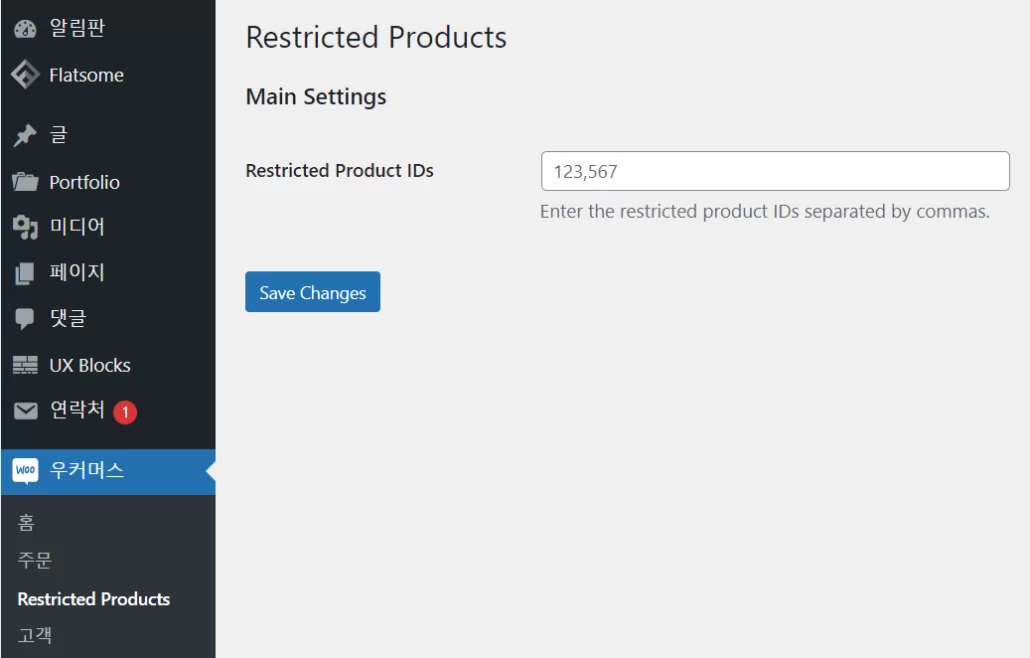
Restricted Products IDs에 판매를 제한할 상품 ID를 콤마로 구입하여 입력하도록 합니다.
그러면 practitioner 사용자 역할만 해당 상품들을 구입할 수 있습니다.
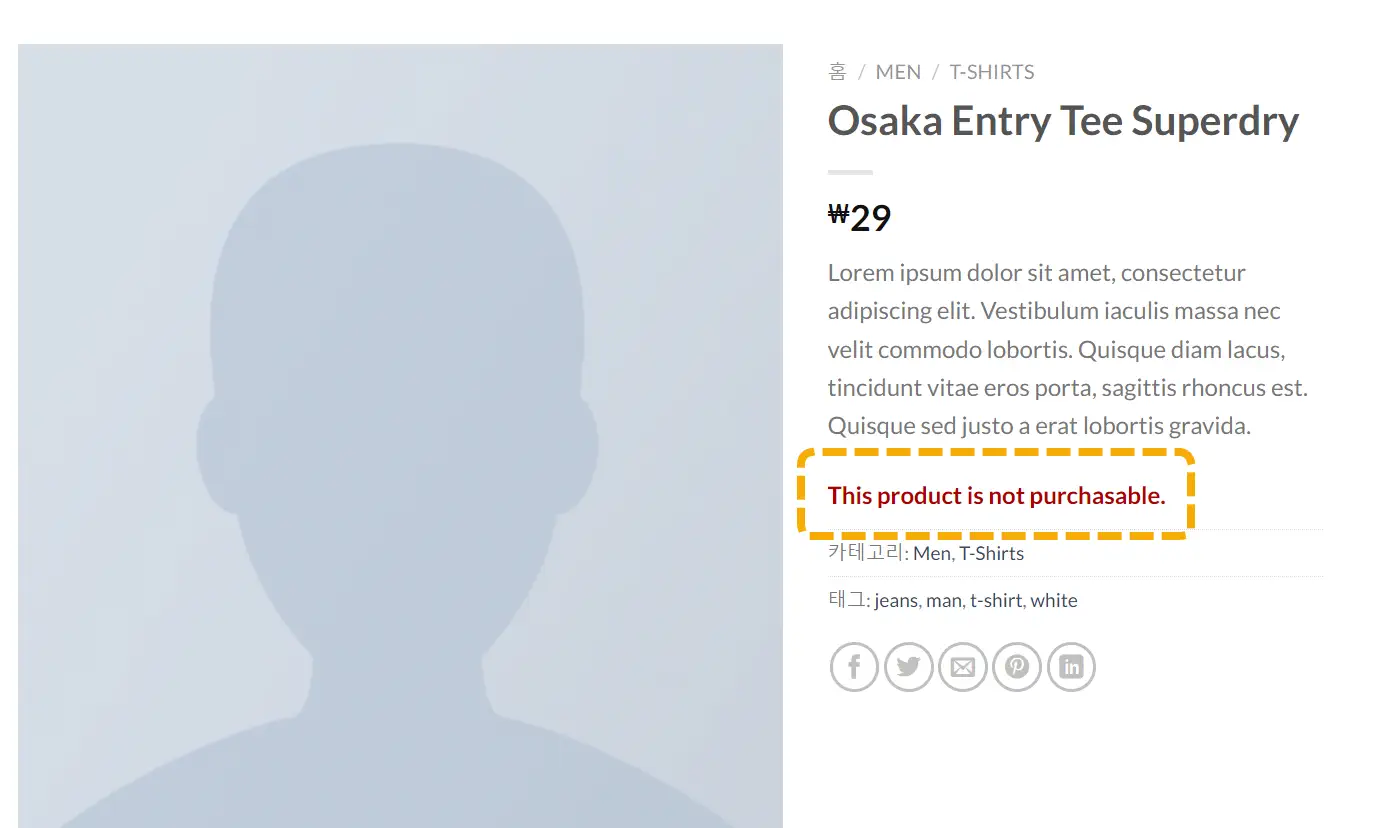
일반 고객이나 게스트(손님)가 해당 상품에 접근하면 위의 그림과 같이 "This product is not purchasable"이 표시됩니다. 이 문구는 코드에서 변경할 수 있습니다.
이 문구의 컬러 등 스타일은 CSS로 제어할 수 있습니다.
.not-purchasable-message {
color: #a00;
font-weight: bold;
margin-top: 10px;
margin-bottom: 10px;
}위의 코드를 Flatsome 테마에서 테스트하니 잘 작동했습니다. 아바다 테마에서 테스트해 보니 장바구니 버튼은 사라지지만 "This product is not purchasable." 텍스트는 표시되지 않네요. 우커머스 후크(hook)를 체크하여 다른 후크로 시도할 수 있을 것입니다.
옵션 상품에서는 위의 코드의 작동 여부를 테스트하지 않았습니다. 옵션 상품에서 작동하지 않을 경우, 옵션 상품을 포함하도록 코드를 수정하여 사용하시기 바랍니다.
댓글 남기기