When you set to display "Related article" in Newspaper, the most popular WordPress magazine theme, the "MORE FROM AUTHOR" tab appears as well.
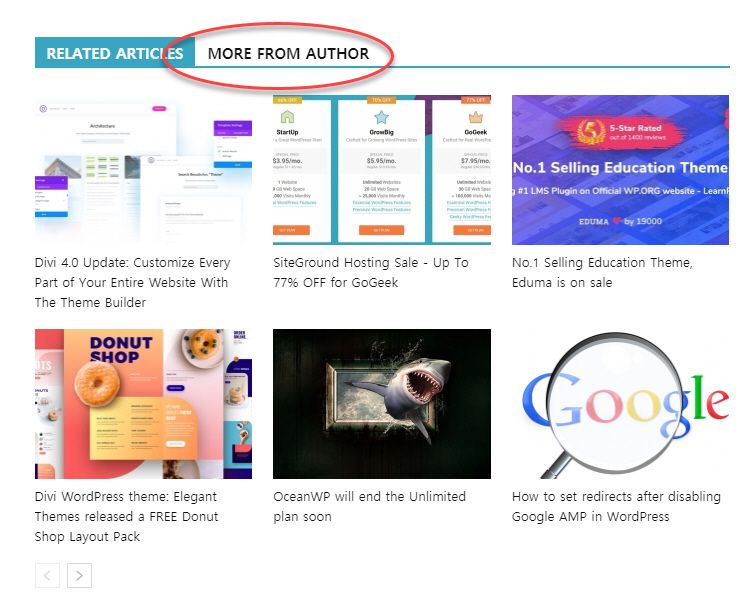
If you want to remove it, you can add the following CSS code:
/* Hide More From Author from the Related Post section */
.td_block_related_posts .td-related-right {
display:none !important;
}You can copy and paste in the style sheet file (style.css) under a child theme folder. If you have not created a child theme, it's also possible to add it in the Custom CSS box under Newspaper > Theme panel > Custom Code.
You know, the above code just hides the 'MORE FROM AUTHOR' tab but does not actually remove it.
Recently, Newspaper X has been released. In the version 10, the developer added a new plugin called tagDiv Standard Pack. Some legacy features of the theme have been moved to Standard Pack.
According to the Newspaper theme developer, "if you need to create a website and you have no experience with web design, web development, or WordPress themes, then the Standard Pack plugin is definitely the right choice for you. It allows you to use elements created by our designers and build your website in a few hours without any help."
To gain page loading speed for your website, you’ll need to deactivate the Standard Pack plugin and use the tagDiv Cloud Library instead.