Building a WordPress website from scratch can be a daunting task, but with the right guidance, it can be a rewarding experience. This step-by-step guide will walk you through the process of creating a WordPress website from the ground up.
Step-by-Step Guide to Building a WordPress Website from Scratch
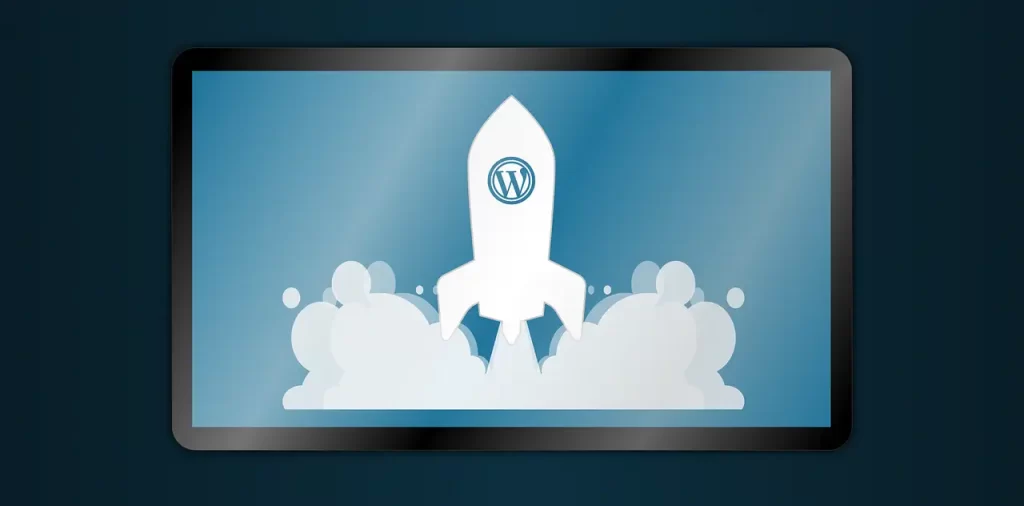
Step 1: Choose a Domain Name and Web Hosting
The first step in building a WordPress website is to choose a domain name and web hosting. Your domain name is the address of your website, and your web hosting is the service that will store your website’s files and make them available to visitors. When choosing a domain name, make sure it is easy to remember and relevant to your website’s content. When selecting a web hosting provider, consider factors such as cost, reliability, and customer service.
If you are looking for a web-hosting service with cheap but relatively good resources, you might want to take Bluehost into consideration. For your reference, if you sign up for a Shared Hosting plan or a VPS plan by clicking the reference web links on this article, I will be eligible for receiving some commission. But, I do not suggest a service just for commission; I've been using Bluehost, GreenGeeks, FastComet, Cloudways and other web-hosting services for several years. This blog is hosted on Bluehost.
Step 2: Install WordPress
Once you have chosen a domain name and web hosting, you now are able to install WordPress. Most web-hosting providers offer a one-click installation process for WordPress, which makes the process quick and easy. If your web hosting provider does not offer an automatic installation tool, you can download the WordPress software and install it manually.
Step 3: Choose a WordPress Theme
Once WordPress is installed, you can now choose a WP theme for your website. A WordPress theme is a collection of templates and style-sheets that determine the layout (look & feel) of your website. There are thousands of free and premium WordPress themes available in the market, so you can to find one that suits your needs.
Step 4: Add Content
Now that you have a domain name, web hosting, WordPress, and a theme, you can start adding content to your website. You can create pages, posts, and other content using the WordPress editor. You can also add images, videos, and other media to your website.
Step 5: Customize Your Website
Once you have added content to your website, you can customize it to make it your own. You can change the colors, fonts, and other design elements of your website using the WordPress Customizer. You can also install plugins to add additional features and functionality to your website.
Step 6: Launch Your Website
Once you have finished customizing your website, you can launch it and make it available to the public. You can do this by pointing your domain name to your web hosting provider and making sure your website is visible to search engines.
Congratulations! You have now built a WordPress website from scratch. With a little bit of effort and the right guidance, you can create a website that is both attractive and functional.
How to Choose the Right WordPress Theme for Your Website
Choosing the right WordPress theme for your website is an important decision that can have a significant impact on the success of your website. With so many options available, it can be difficult to know which theme is the best fit for your website. To help you make the right choice, here are some tips to consider when selecting a WordPress theme.
- Consider Your Website’s Purpose: Before selecting a WordPress theme, it is important to consider the purpose of your website. Different themes are designed for different types of websites, so it is important to choose a theme that is suited to the type of content you plan to publish.
For example, if you are looking for a multi-purpose theme, Avada or Divi will be suitable for you. If you want a WordPress theme for a blog, GeneratePress, Astra or Newspaper will be a right one for you. (The GP theme is installed on this blog.) - Evaluate the Features: Once you have identified the type of website you are creating, you should evaluate the features of the WordPress themes you are considering. Look for features that are important to your website, such as a responsive design, custom widgets, and SEO optimization.
- Check the Reviews: Before making a final decision, it is important to read reviews of the WordPress themes you are considering. Reviews can provide valuable insight into the quality of the theme and the level of customer support provided by the developer.
- Test the Theme: Once you have narrowed down your choices, it is a good idea to test the themes you are considering. Most WordPress themes offer a demo version that you can use to get a feel for how the theme works and how it looks on your website.
By following these tips, you can make an informed decision when selecting a WordPress theme for your website. With the right theme, you can create a website that looks great and functions well.
Tips for Optimizing Your WordPress Website for SEO
- Choose a SEO-Friendly Theme: Selecting a theme that is optimized for SEO is essential for improving your website’s visibility in search engine results. Look for themes that are lightweight, fast-loading, and have clean code.
- Install an SEO Plugin: Installing an SEO plugin can help you optimize your website for search engines. Popular plugins include Yoast SEO and All in One SEO Pack.
- Optimize Your Titles and Meta Descriptions: Make sure your titles and meta descriptions are optimized for SEO. Include relevant keywords and make sure they are unique for each page.
- Use Heading Tags: Heading tags help search engines understand the structure of your content. Use H1 tags for your main titles, H2 tags for subheadings, and H3 tags for smaller subheadings.
- Optimize Your Images: Optimizing your images can help improve your website’s loading speed and SEO. Make sure to include relevant keywords in your image file names and use the “alt” attribute to describe the image.
- Use Internal Links: Internal links help search engines understand the structure of your website and can help improve your website’s SEO. Make sure to link to relevant pages on your website.
- Create Quality Content: Quality content is essential for improving your website’s SEO. Make sure to create content that is relevant, informative, and engaging.
- Monitor Your Website’s Performance: Monitor your website’s performance using tools such as Google Analytics and Search Console. This will help you identify any issues that may be affecting your website’s SEO.
How to Secure Your WordPress Website from Hackers
Securing your WordPress website from hackers is essential for protecting your data and maintaining the integrity of your website. Fortunately, there are several steps you can take to protect your website from malicious attacks.
- Use Strong Passwords: The first step to securing your WordPress website is to use strong passwords. Passwords should be at least 12 characters long and contain a combination of upper and lowercase letters, numbers, and symbols. Avoid using common words or phrases, and never use the same password for multiple accounts.
- Update WordPress Regularly: It is important to keep your WordPress installation up to date. New versions of WordPress are released regularly and contain important security updates. Make sure to update your WordPress installation as soon as new versions are available.
- Install Security Plugins: Security plugins can help protect your website from malicious attacks. Popular security plugins include Wordfence, iThemes Security, and Sucuri Security. These plugins can help protect your website from malware, brute force attacks, and other security threats.
- Use Secure Hosting: Choosing a secure hosting provider is essential for protecting your website from hackers. Look for a hosting provider that offers secure servers, regular backups, and malware scanning.
- Monitor Your Website: Regularly monitoring your website for suspicious activity is important for detecting and preventing malicious attacks. Look for unusual logins, changes to your website’s files, and other suspicious activity.
- Back up Your Sites Regularly: It's important back up your websites regularly. If you have backups, you can restore your websites quickly.
By following these steps, you can help protect your WordPress website from hackers. Remember to use strong passwords, update WordPress regularly, install security plugins, use secure hosting, and monitor your website for suspicious activity.
Essential Plugins for Enhancing Your WordPress Website
WordPress is a powerful platform for creating websites, and it can be further enhanced with plugins. Plugins are small pieces of software that add additional features and functionality to your website. Here are some essential plugins for enhancing your WordPress website.
- Yoast SEO: Yoast SEO is a comprehensive plugin for optimizing your website for search engine optimization (SEO). It helps you create SEO-friendly content, optimize your titles and meta descriptions, and generate an XML sitemap.
- Jetpack: Jetpack is a powerful plugin that adds a range of features to your website, including security, performance, and analytics. It also includes features such as social media sharing, contact forms, and image galleries.
- WPForms: WPForms is a drag-and-drop form builder that makes it easy to create contact forms, surveys, polls, and other forms. It also includes features such as email notifications, form analytics, and payment integration.
- Akismet: Akismet is a plugin that helps protect your website from spam comments. It uses an advanced algorithm to detect and filter out spam comments, ensuring that only legitimate comments are posted on your website.
- WP Super Cache: WP Super Cache is a plugin that helps improve the performance of your website by caching static files. This reduces the load on your server and helps your website load faster.
- W3 Total Cache: W3 Total Cache is a plugin that helps improve the performance of your website by caching static files and optimizing your database. It also helps reduce the load on your server and helps your website load faster.
- WP Smush: WP Smush is a plugin that helps optimize your images for the web. It compresses images to reduce their file size, which helps your website load faster.
These are just some of the essential plugins for enhancing your WordPress website. With the right plugins, you can improve the performance, security, and SEO of your website.
