In Jupiter, one of the popular WordPress themes, you can set the default layout of blog single posts: Left Sidebar, Right Sidebar and Full Layout.
To set the default layout of single posts, please go to Theme Options > Blog > Blog Single Post > Single Layout:
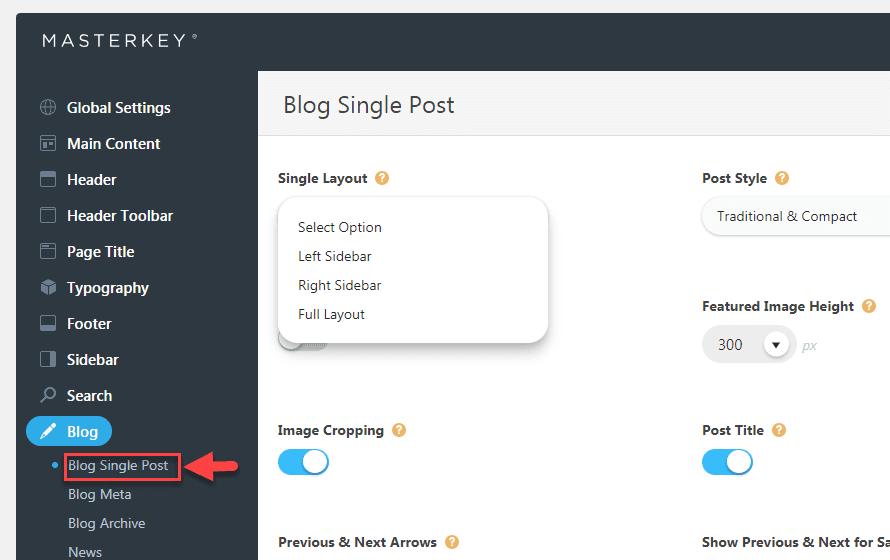
However, sometimes, no sidebar would be displayed even if you choose Left Sidebar or Right Sidebar. I encountered this issue when I imported posts using WP All Import.
With WP All Import, you can easily import any XML or CSV File into WordPress.
In this case, you can resolve this issue by adding the 'default' value to DB records. I used the following MySQL query:
INSERT INTO `wp_postmeta` (post_id, meta_key, meta_value) SELECT ID, '_layout', 'default' FROM `wp_posts` INNER JOIN wp_postmeta ON wp_posts.ID = wp_postmeta.post_id;
Now, the sidebar will appear on the left or on the right based on the option you chose.
Visual Composer (now "WPBakery Page Builder") is included in Jupiter. The performance of themes which use VC may be poor when they are not optimized. However, it seems that Jupiter offers good performance.
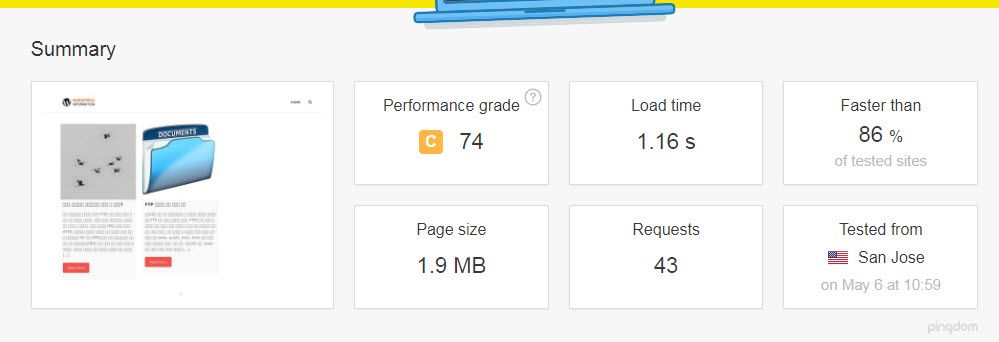
I installed this theme on SiteGround and performed the speed test at the Pingdom Speed Test site. The load time was satisfactory.
For your reference, if you sign up for webhosting services by clicking on the referral links in this post, I will get some commission. However, I do not suggest specific services just for commission. I have been using several webhosting services including Bluehost, A2 Hosting and SiteGround
If you want cost-effective webhosting services with relatively good resources, you might want to consider Bluehost. If you sign up for Bluehost Shared Hosting by clicking this link, it's possible to use Bluehost webhosting service with US$1/mo off starting from US$2.95/mo. (This WordPress blog is hosted with Bluehost VPS.)