Yesterday, I noticed that the cPanel interface of my Bluehost Shared Hosting account has been changed to new one.

The new interface allows users to install and manage WordPress with ease than before.
Also, now it's possible to choose PHP 7.3 (which is the latest PHP version).

The following PHP versions are available:
- PHP 7.0
- PHP 7.1
- PHP 7.2
- PHP 7.3
Since the security update has expired for PHP 5.x and PHP 7.0, it's desirable to choose PHP 7.1 or higher.
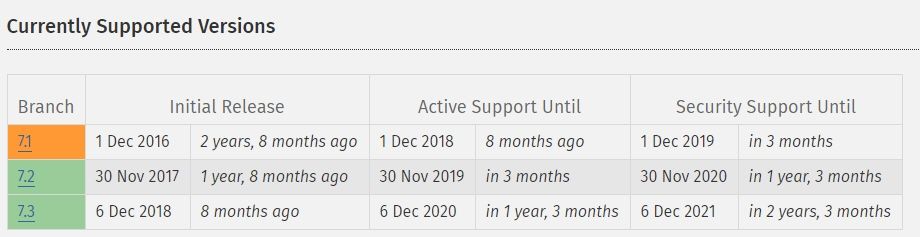
As the cPanel interface has changed, the Shared IP address also has been changed.
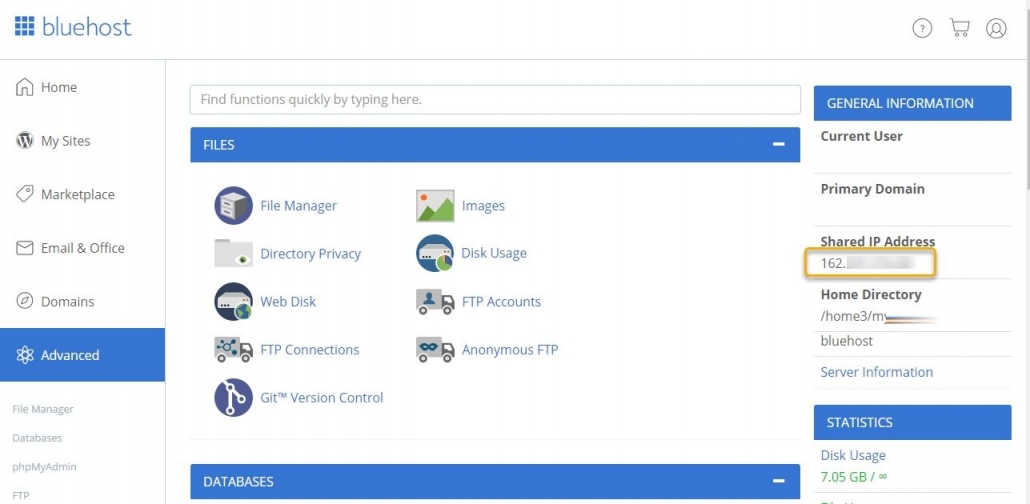
Due to this change, it's easier to manage WordPress sites. It seems that the performance will be improved when selecting PHP 7.3
If you are looking for cheap but relatively good performance (cost-effective) web-hosting service, you might consider Bluehost’s Shared Hosting. Most especially, if you sign up for Bluehost's Shared Hosting plan by clicking on this referral link, you can get one dollar discount per month.
If you purchase a web-hosting service by clicking on a referral link in this post, I will get some commission. However, I do not recommend a specific web-hosting service provider just for commission. I’ve been managing several WordPress sites from different web-hosting services such as Siteground and Bluehost for years.
