Some web-hosting services such as Bluehost, FastComet and GreenGeeks support PHP 8.1 which released on November 25th, 2021. It's different to change PHP versions in Bluehost for Shared Hosting accounts and VPS accounts. Currently, some WordPress themes and plugins are not compatible with PHP 8.1. But, more themes and plugins will be updated to be compatible with the newest version of PHP when WordPress 5.9 is released (which is planned on January 25th, 2022.)
If you are seeking a web-hosting service with cheap but relatively good resources for your WordPress websites, you might want to consider Bluehost. When you register for a Shared Hosting or VPS plan by clicking the reference web links on this article, I will earn some commission. However, I do not advise a particular service just for commission; I've been making use of Bluehost, FastComet, GreenGeeks, StableHost and other hosting services for several years. This website is hosted on Bluehost.
Currently supported PHP versions
Each release branch of PHP is fully supported for 2 years from its initial stable release. During this period, bugs and security vulnerabilities that have been reported will be fixed and will be released in regular point releases.
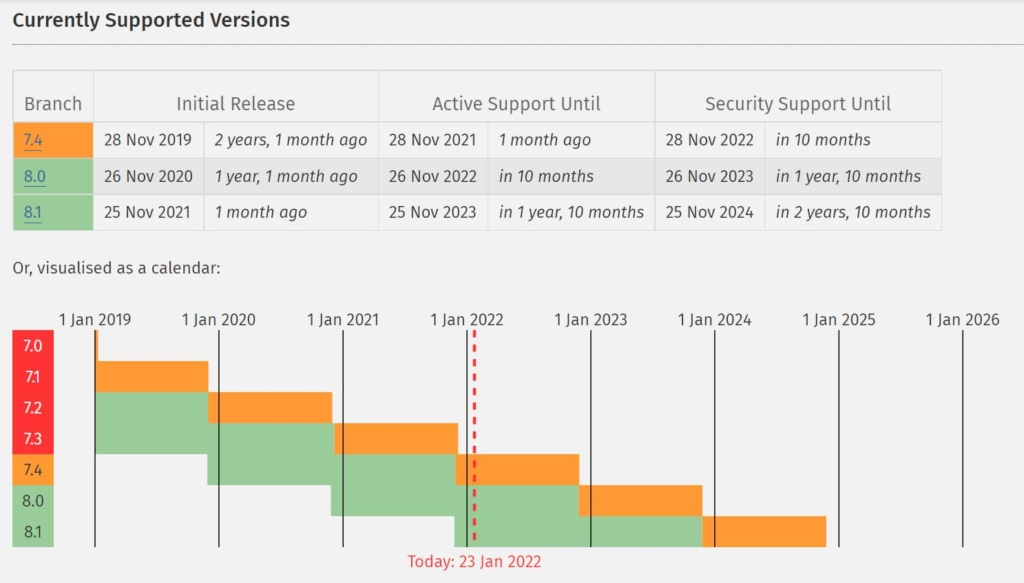
Currently supported PHP versions include 7.4, 8.0 and 8.1. If you are using PHP 7.3 or lower, it's better to upgrade PHP version to PHP 7.4 or higher.
PHP 8.1 is the latest version, which was released in November, 2021. Currently, there are many WordPress themes and plugins which are not compatible with PHP 8.1. Therefore, you may want to wait until your theme and plugins are updated to be fully compatible with PHP 8.1.
How to change PHP version in Bluehost's Shared Hosting accounts
To update your PHP version to PHP 8.0 or PHP 8.1, please go to Software > MultiPHP Manager after accessing cPanel.
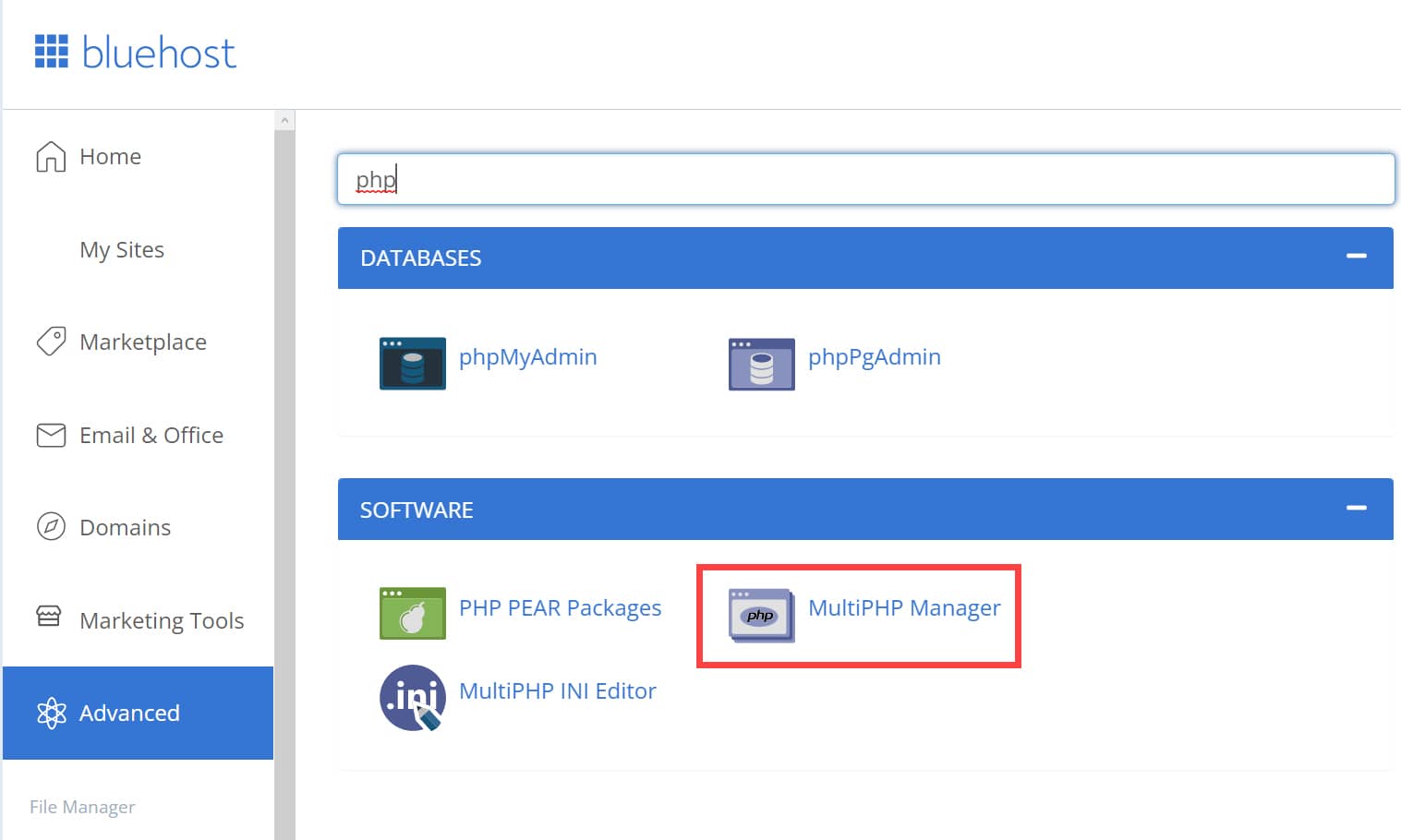
In the MultiPHP Manager page, choose the domains and then PHP version you want to apply (i.e. PHP 8.0 or PHP 8.1).
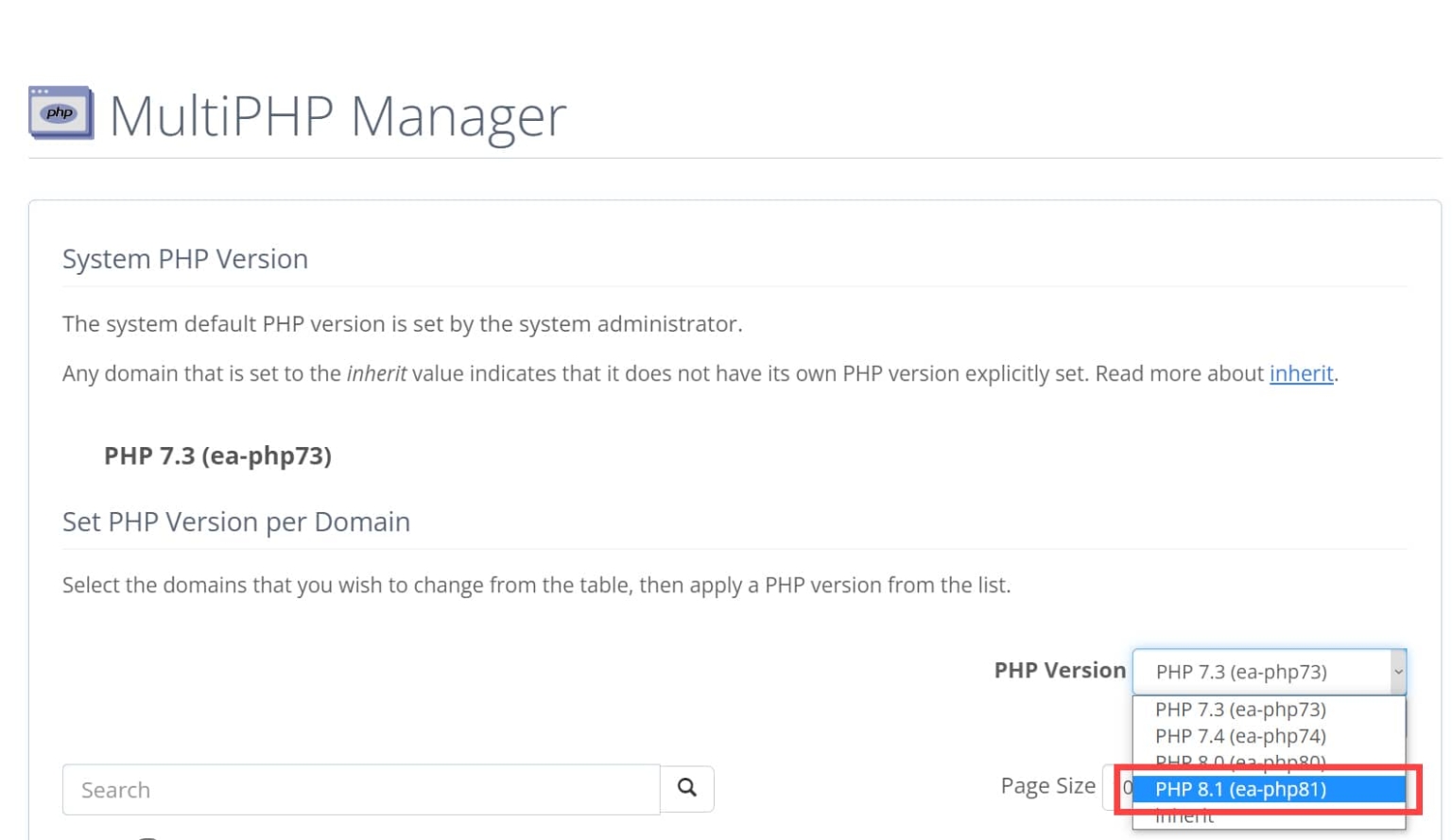
You can choose PHP version from PHP 7.3, PHP 7.4, PHP 8.0 and PHP 8.1. If the option "PHP 8.1" is not shown, you will need to wait until Bluehost completes the upgrade of the system.
Click on the Apply button to apply the PHP version you selected.
Now, you need to adjust PHP.ini settings. Please go to Software > MultiPHP INI Editor in cPanel.
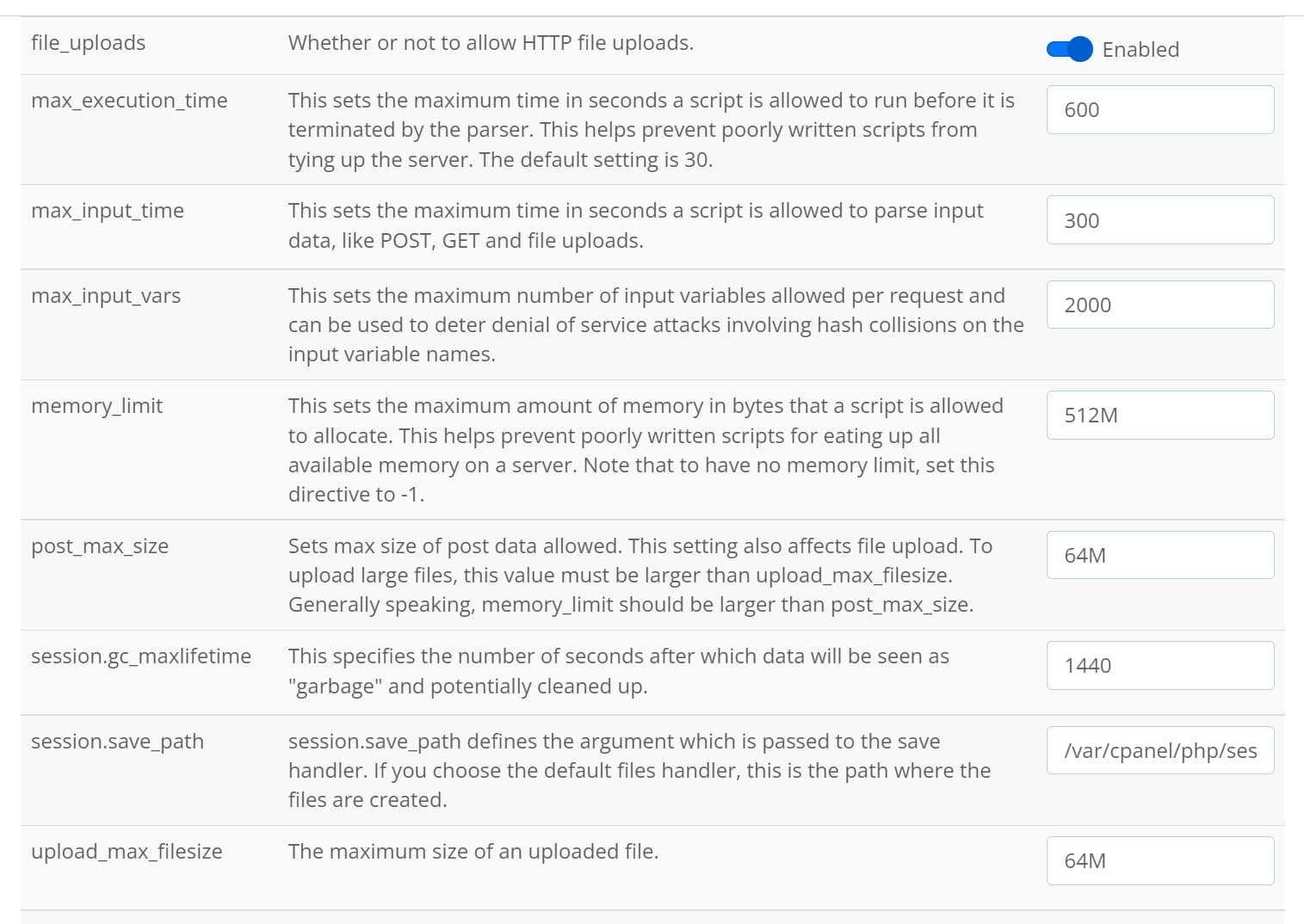
Please adjust PHP.ini settings as you wish. I set them as follows:
- max_execution_time: 600
- max_input_time: 300
- max_input_vars: 2000
- memory_limit: 512M
- post_max_size: 64M
- upload_max_filesize: 64
How to change PHP version in Bluehost's VPS accounts
If you are a Bluehost's VPS account user, you can change the PHP version in WHM. If you are not familiar with WHM, you will be able to contact Bluehost to request to add PHP 8.1.
After logging into WHM, please go to Software > EasyApache 4.
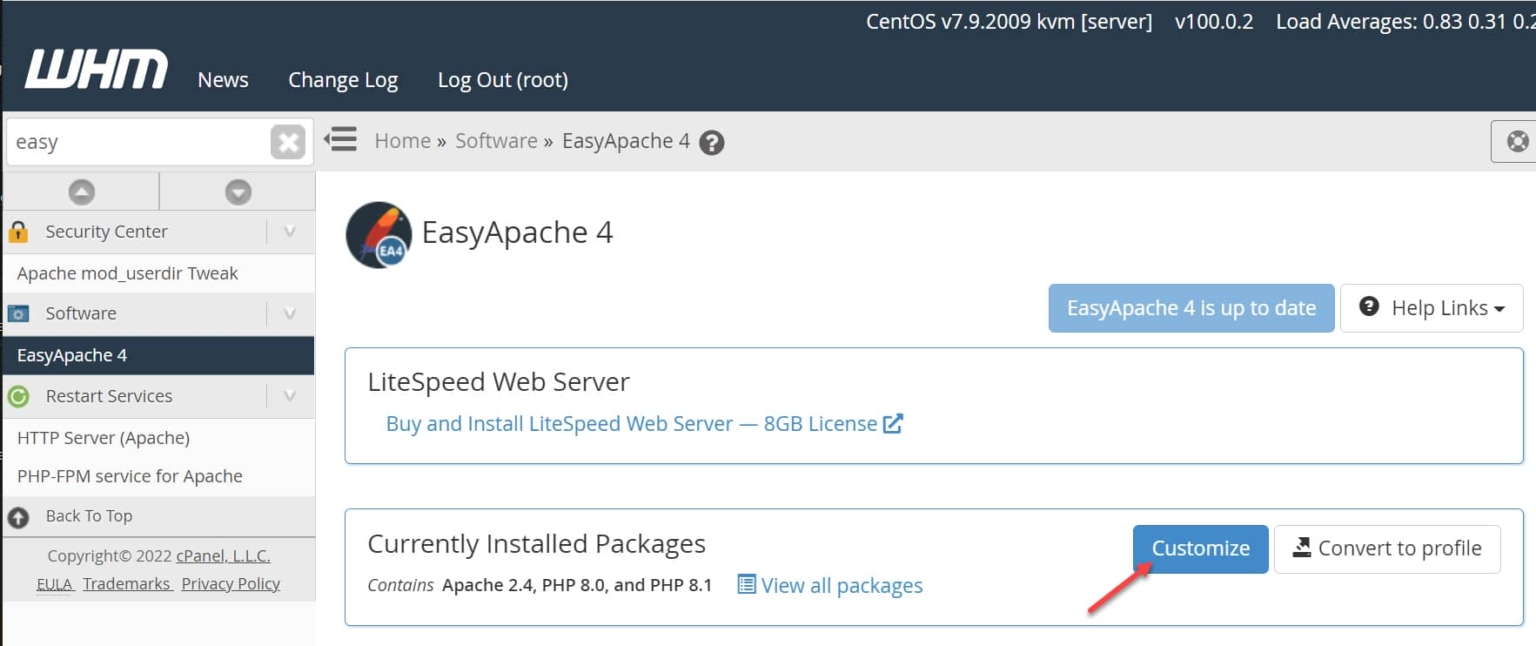
In the EasyApache 4 screen, click on the Customize button in the Currently Installed Packages section.
You can remove unnecessary PHP versions and install new PHP versions. I removed PHP 7.4 and added PHP 8.1.
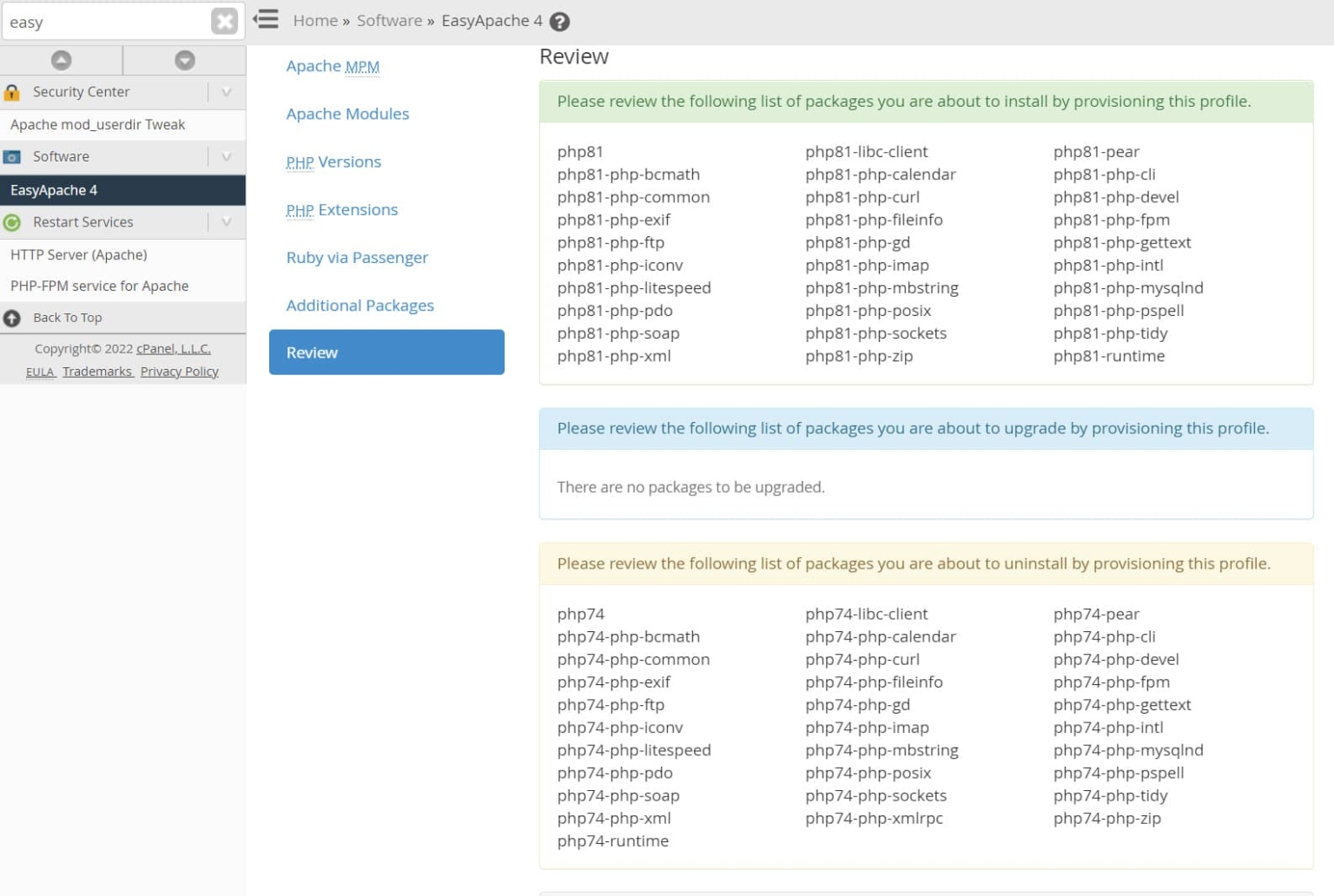
If you installed new PHP versions, you can change the PHP version and adjust the PHP.ini settings.
Please go to Software > MultiPHP Manager to change the PHP version. And you can adjust the PHP.ini settings by going to Software > MultiPHP INI Editor.
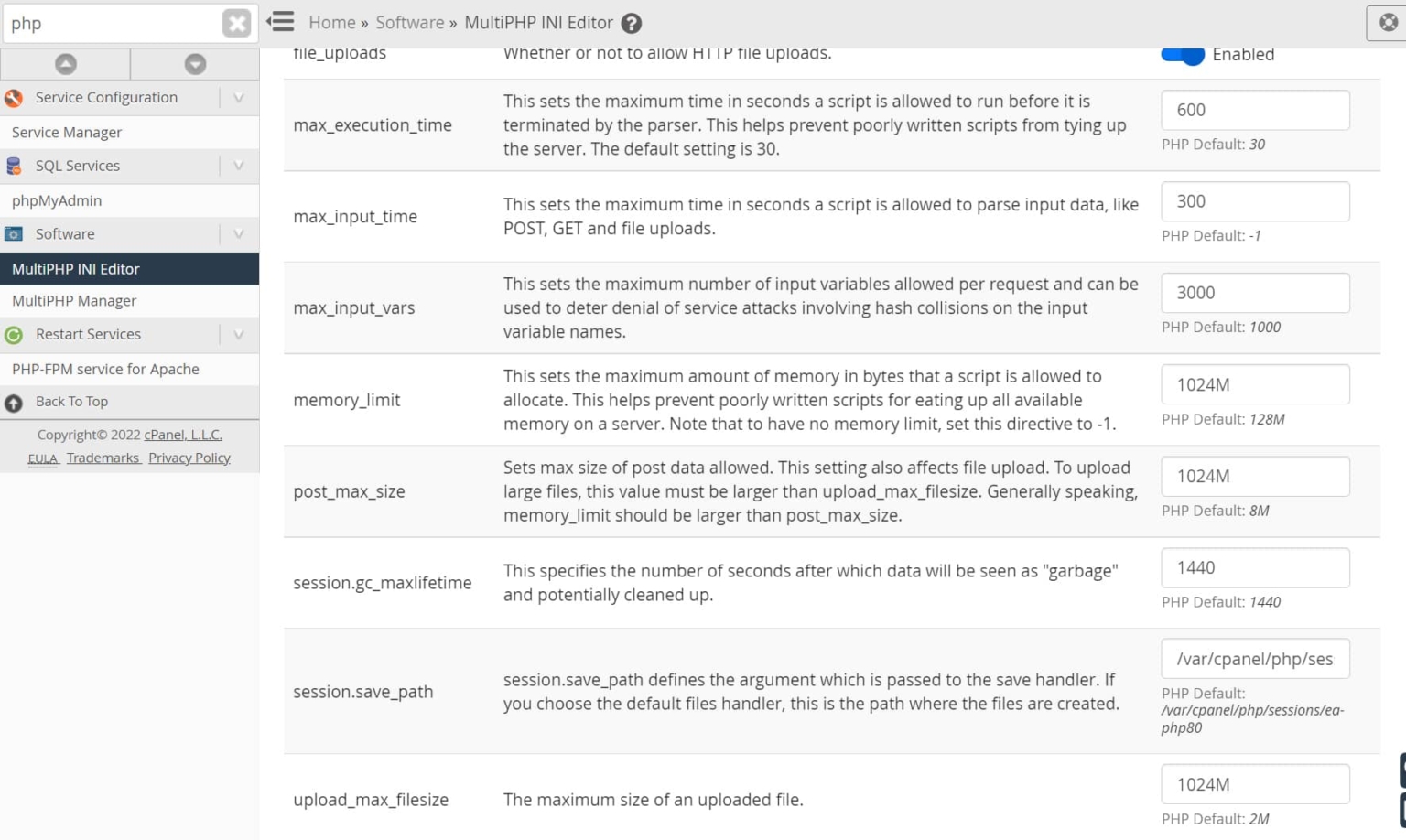
If you encounter an error while changing the PHP version to PHP 8.0 or PHP 8.1, you can revert it back to the previous version. Or, you can contact Bluehost to resolve the issue.
