The interface of Bluehost has changed in a user-friendly. Please see "How to Install WordPress on Bluehost" for installing WordPress on the new Bluehost interface.
In Bluehost, it's possible to install WordPress automatically by using the Install WordPress tool under hosting > cPanel > website:
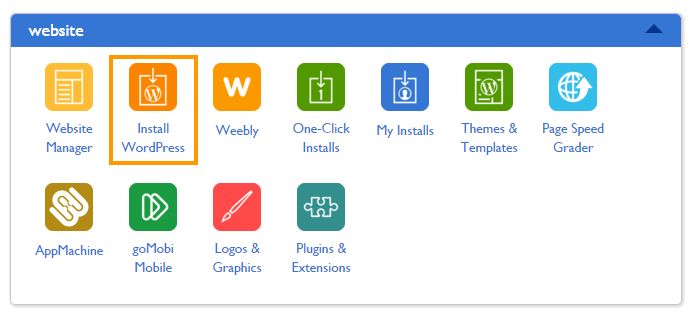
However, it's not recommended to use the Install WordPress utility to install WP in Bluehost. You might get errors while installing WordPress using this method.
In my experience, it's better to use WordPress tools. Please go to WordPress tools > New Install:
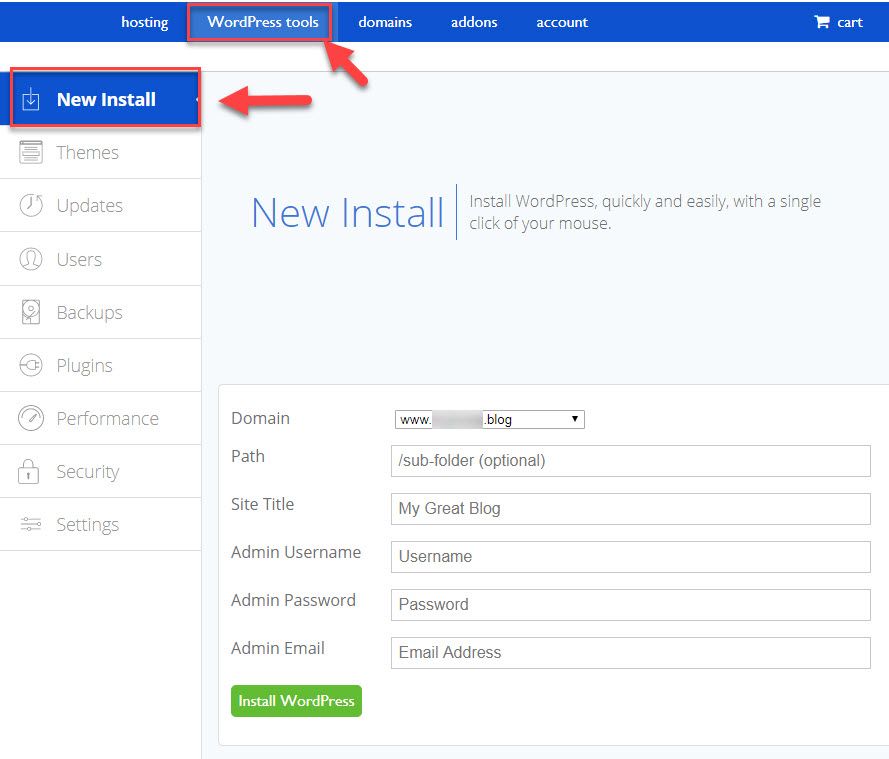
Please fill in the fields:
- Domain
- Path
- Site Title
- Admin Username
- Admin Password
- Admin Email
When you click on Install WordPress, the installation process will start.
When the installation is complete, you will be directed to the Updates tab as shown below:
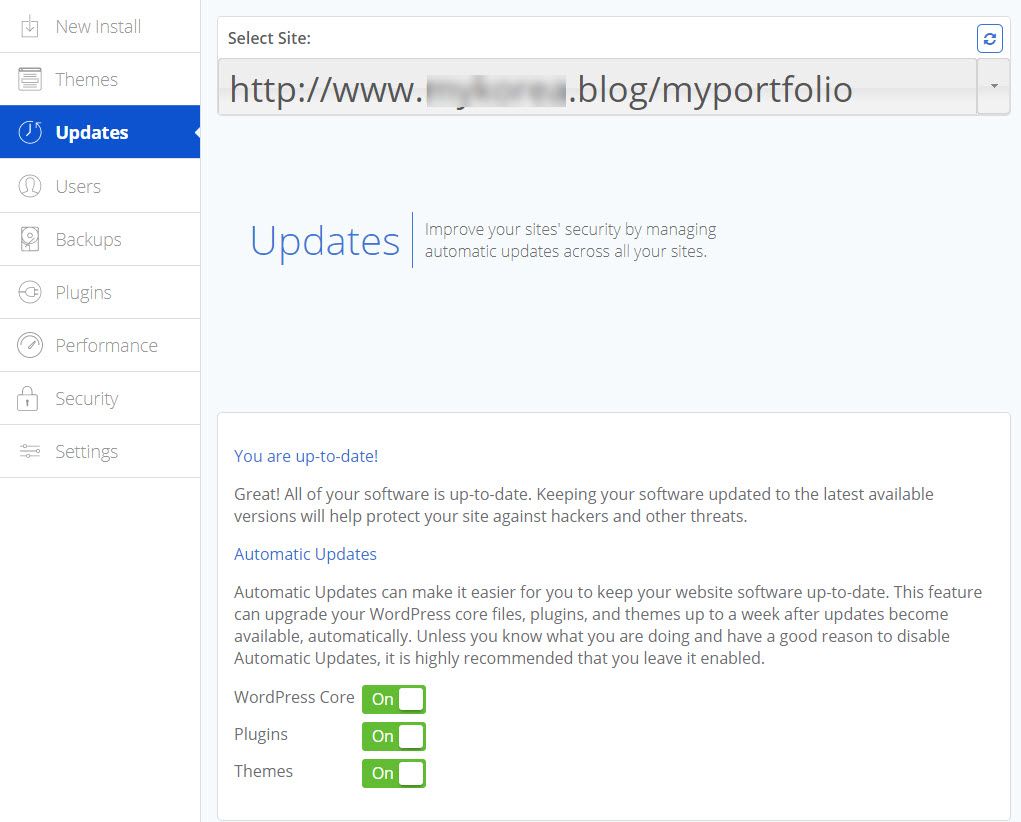
Automatic Updates can be configured in this page. For security, it's desirable to turn on the Automatic Updates features.
If you sign up for Bluehost webhosting service (Shared Hosting plan) by clicking on the referral links contained in this article or the following banner, you can use BH service starting from USD2.95/month (with USD1.00 off per month) and I will get some commission. If you wanna a cost-effective web hosting service, Bluehost's Shared Hosting plan will be an option to consider.
