GTranslate can translate any HTML website including CMS such as WordPress, Joomla, Drupal and Shopify and make it multilingual. (According to GTranslate, it can be used on any platform.) If you use it efficiently, it will help you to increase international traffic, reach a global audience and explore new markets.
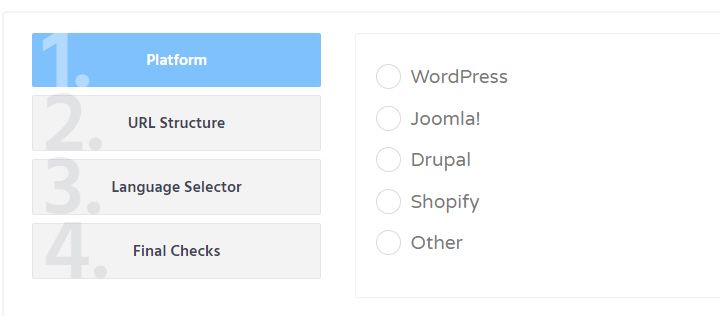
However, the quality of the translated content may not meet your expectations. To improve the quality of the translated pages, GTranslate offers a few options.
Skip Translation
Under Settings > Skip Translation, you can phrases or CSS selectors which should be excluded from translation.
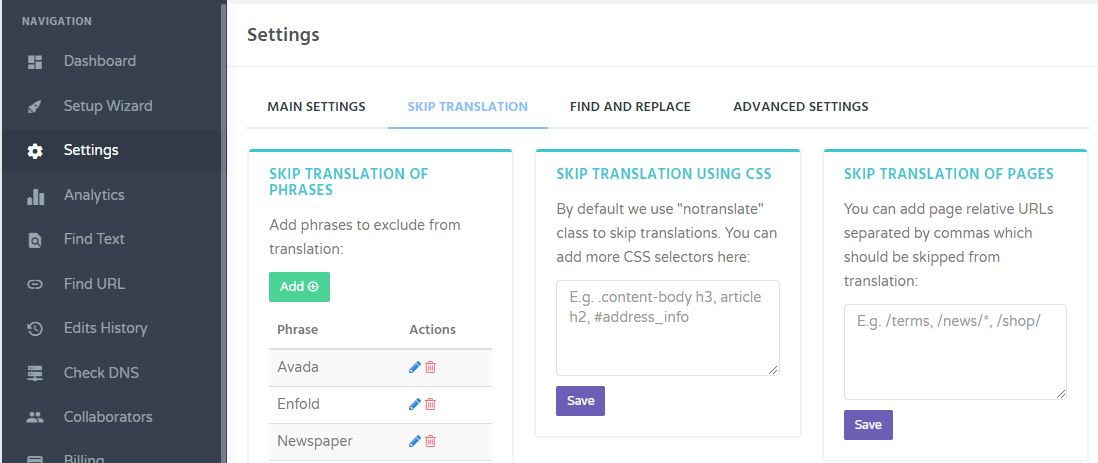
By default, "notranslate" class is used to skip translations. You can also add more CSS selectors.
Find and Replace
Under Settings > Find and Replace, you can use GTranslate's "Find and Replace" feature.

On the section "Replace in original HTML", you can add strings to be replaced before translation.
You can also add strings which should be replaced after translation. For example, if a phrase is incorrectly translated in target languages, you can use this option to correct the errors globally.
Conclusion
If you use some useful features provided by GTranslate, you might be able to improve the quality of the translated content.
For your reference, if you select "sub-domain" for URL structure, all the traffic of translated pages will fall on GTranslate servers.