Recently, a client requested me to resolve a payment issue in WordPress WooCommerce store. When clicking on Checkout, the checkout page is stuck on an infinite loop. I found the error Update Failed: {"success":true,"data":{"update":"plugin","slug": ... when I tried to update plugins. The payment issue was related to the update failure. Actually, I fixed this update failure error, the checkout page also worked as expected.
How to fix WordPress Update Failed: {'success':true,'data':{'update':'plugin',slug':… problem

Sometimes, it's not easy to find out the root reason of a problem. We need to seek the cause of a problem to resolve it.
I found an error occurred when I tried to update plugins and themes:
Update Failed: {"success":false,"data":{"update":"plugin","slug":"disqus-comment-system","oldVersion":"\ubc84\uc804 3.0.17","newVersion":"","plugin":"disqus-comment-system\/disqus.php","pluginName":"Disqus for WordPress","debug":["https:\/\/downloads.wordpress.org\/plugin\/disqus-comment-system.3.0.22.zip\uc5d0\uc11c \uc5c5\ub370\uc774\ud2b8\ub97c \ub2e4\uc6b4\ub85c\ub4dc \uc911…","\uc11c\uba85\uc774 \uc5c6\uae30\uc5d0 disqus-comment-system.3.0.22.zip\uc758 \uc778\uc99d\uc744 \uac80\uc99d\ud560 \uc218 \uc5c6\uc2b5\ub2c8\ub2e4.","\uc5c5\ub370\uc774\ud2b8 \uc555\ucd95 \ud480\uae30…","\ud30c\uc77c\uc744 \ubcf5\uc0ac\ud560 \uc218 \uc5c6\uc2b5\ub2c8\ub2e4. disqus-comment-system\/admin\/bundles\/js\/en.disqus-admin.bundle.3.0.22.js"],"errorMessage":"\ud30c\uc77c\uc744 \ubcf5\uc0ac\ud560 \uc218 \uc5c6\uc2b5\ub2c8\ub2e4. disqus-comment-system\/admin\/bundles\/js\/en.disqus-admin.bundle.3.0.22.js"}}The above error message appeared when I tried to update the Disqus for WordPress plugin.
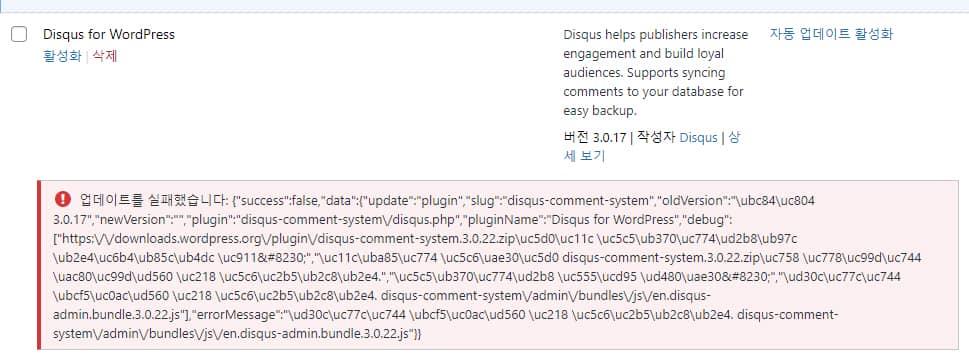
When you find some articles on this error. In Toolset Forum, the following suggestions are presented:
- Make sure you are using the original and the latest version of Types plugin, I suggest you manually download and install it
- Deactivate other plugins and switch to WordPress default theme, and test again
- Enable PHP debug mode
First, please back up your WordPress site. If you do not know how to back up your site, please contact your web-hosting provider or server administrator. Some web-hosting services may keep backups. For example, FastComet provides 7-day backups.
Please update your WordPress core, plugins and themes to the latest version manually. You can manually update them by uploading the installation files via FTP.
If the above does not resolve the issue, please deactivate all plugins except the required plugins (such as WooCommerce) and switch the WordPress theme to the WP default theme (such as Twenty Twenty One).
The issue continues, you can look up any errors under Tools > Site Health. If you find any critical errors, you need to fix them.
In my case, the culprit was web storage shortage. When the web server space is full, you may encounter various problems such as update failure and post publication failure.
If the problem occurs due to web server space shortage, you can delete some unused files or increase the web server space. If you need large disk space, you might consider web-hosting services such as Bluehost.
If you sign up for a web-hosting service by clicking on the link within this article, I will get some commission. However, I do not recommend a specific web-hosting service just for commission; I have been using Bluehost, SiteGround, FastComet, GreenGeeks and other web-hosting services for years. Most especially, you can use Bluehost's web hosting service starting from as low as USD2.95/month (with 1USD/m off) when you sign up for it by clicking this referral link.