RSS feeds enable users to subscribe to your WordPress site using news reader apps like Feedly. Sometimes, WordPress RSS Feed is just giving using a 404 Page Not Found. Let's find out how to fix WordPress RSS Feed errors.
How to Fix WordPress RSS Feed Error
Normally, WordPress RSS Feed URL is http://www.example.com/feed/. When you try to access this link, 404 Page Not Found error may appear. In this case, check the followings:
Permalink Settings
WordPress Permalinks can be set under Settings » Permalinks.
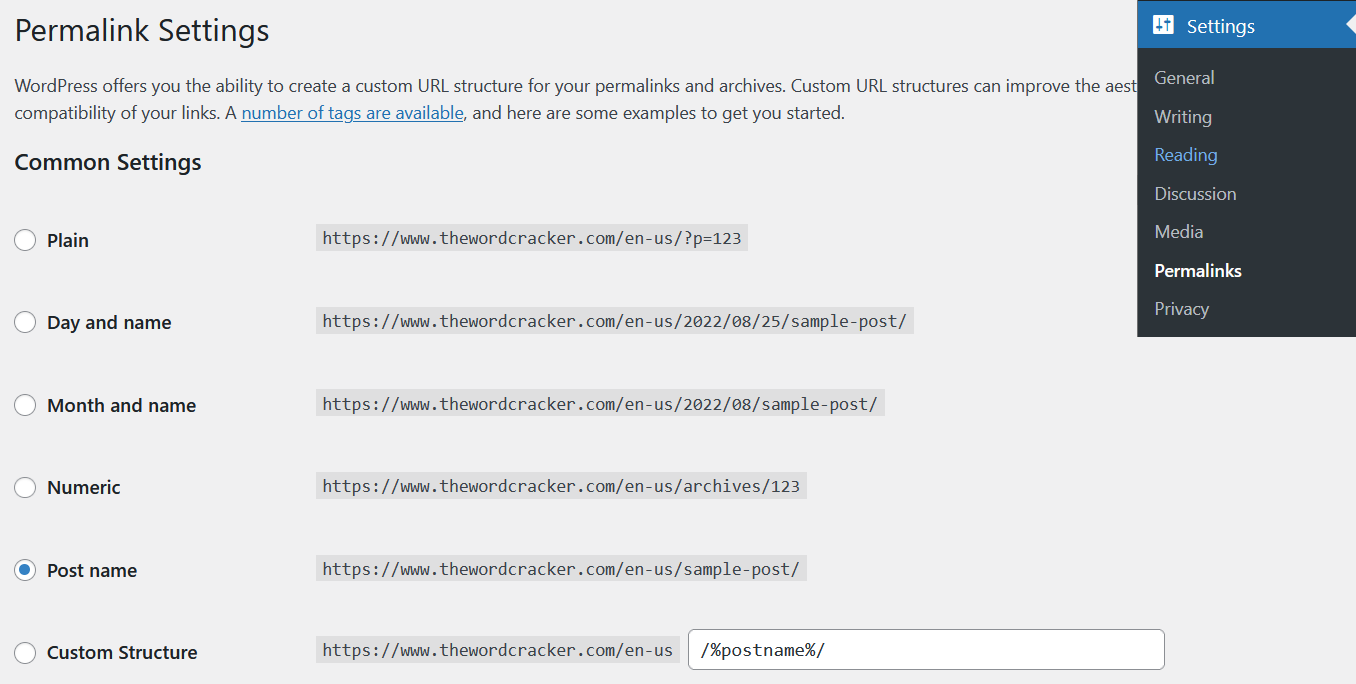
If the permalink setting is "Plain", please change it to other setting such as "Post name." If it's set to "Plain", the 404 Page Not Found error may occur.
RSS feeds may have been disabled by a WordPress plugin
Some WordPress plugins have an option to disable RSS feeds to boost site performance.
For example, Clearfy Cache, a WordPress optimization plugin, has an option to disable RSS feeds.
You can access the Disable RSS feeds option under Settings » Clearfy » ADVANCED:
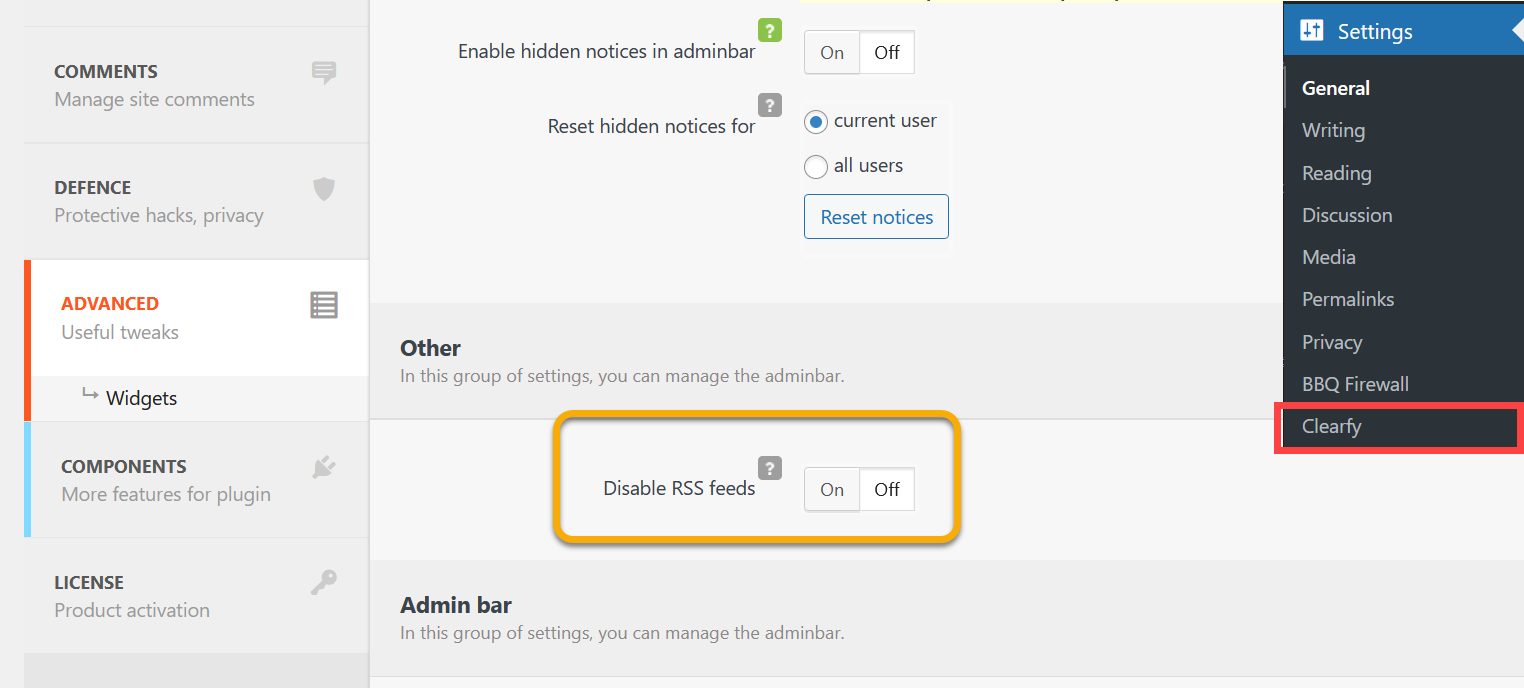
If this option is set to On, please switch it to Off.
The Disable XML-RPC-API plugin also has a similar option to disable RSS feeds.
Adding Custom Post Types to WordPress RSS Feed
By default, WordPress has two commonly used content types: posts and pages. If you want, you can create custom post types to feed your need.
If you added a custom type, your custom post type can have its own RSS feed. Users can access it by adding /feed/ at the end of the custom post type archive URL.
It's possible to add custom post type to your main WordPress RSS Feed by adding the following code snippet to the function file of your WordPress theme:
function mynewfeed_request($qv) {
if (isset($qv['feed']))
$qv['post_type'] = get_post_types();
return $qv;
}
add_filter('request', 'mynewfeed_request');You can also add specific custom post types to your WordPress RSS Feed by adding the following code:
function mynewfeed_request($qv) {
if (isset($qv['feed']) && !isset($qv['post_type']))
$qv['post_type'] = array('post', 'movies', 'books');
return $qv;
}
add_filter('request', 'mynewfeed_request');