How to download older theme / plugin versions from wordpress.org
Now it not possible to download older WordPress theme/plugin versions from the Developers or Development tab.
Instead, you can use WP Rollback to quickly and easily rollback any theme or plugin from WordPress.org to any previous (or newer) version without any of the manual fuss.
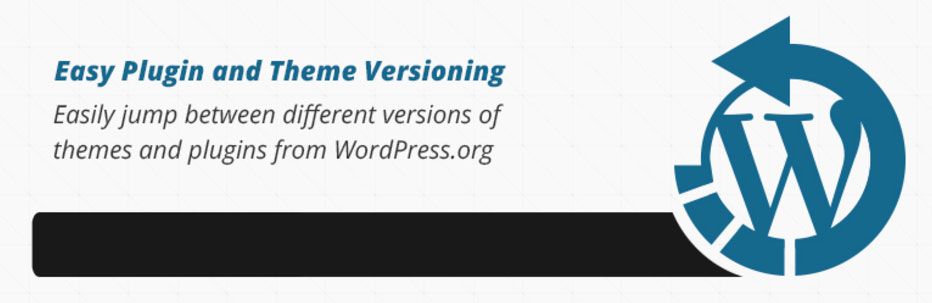
If you install and enabled WP Rollback, a new menu "Rollback" will be added to each plugin in the Plugins list page.

When you click on Rollback, the list of available versions will appear.
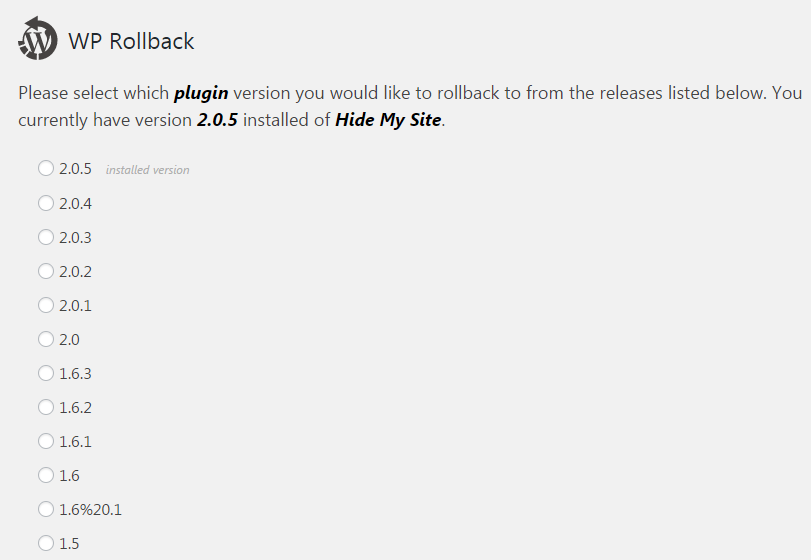
You can choose the version you want to revert your plugin back to.
It's useful when you encounter any problems after updating plugins. For your reference, you need to request older versions of paid themes or paid plugins such as Avada and Enfold.