Google changed the YouTube Player API policy to stop the showinfo parameter. Now adding '&modestbranding=1' to your embed code does not work. Instead, you can disable YouTube title links from embedded videos by adding sandbox code.
How To Disable YouTube Title Links From Embedded Videos
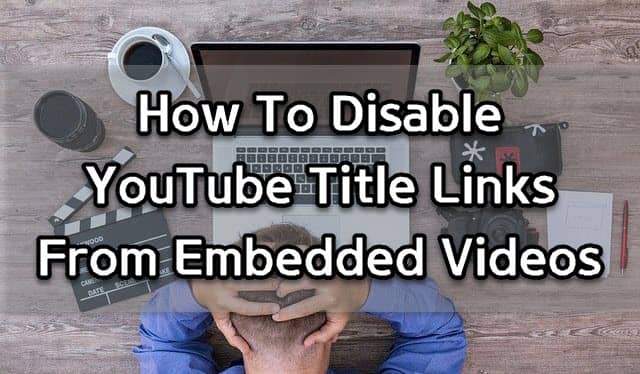
I tried several methods to remove YouTube Titles links and YouTube watermark at the bottom of the embedded videos but did not work except the following code:
<div style="height:400px; width:400px; overflow: hidden;">
<iframe width="400px" src="https://www.youtube.com/embed/XXXXXXXXX?theme=dark&autoplay=1&autohide=0&cc_load_policy=1&modestbranding=1&fs=0&showinfo=0&rel=0&iv_load_policy=3&mute=0&loop=1" style="height:400px; background:#000000; bottom: 60px; position: relative;"
sandbox="allow-forms allow-scripts allow-pointer-lock allow-same-origin allow-top-navigation">
</iframe>
</div>
// Source: https://stackoverflow.com/questions/16638734/possible-to-disable-watch-on-youtube-linkIn WordPress, you can a Custom HTML block to add HTML code snippets.
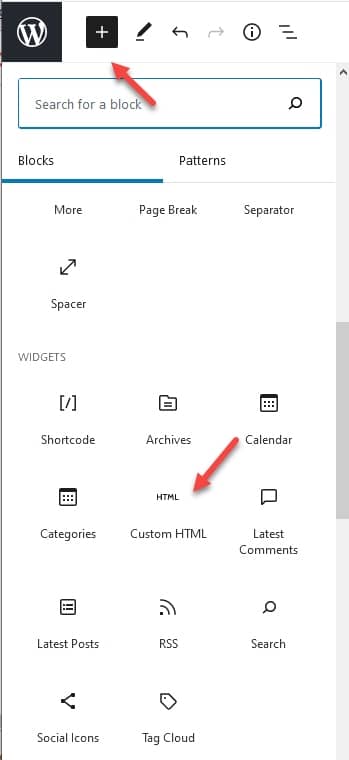
Example:
The YouTube video title appears, but it's not clickable. And the YouTube watermark at the bottom of the embedded video has been removed.
