If you want to re-create missing default WooCommerce pages, you can use a tool provided by WooCommerce.
In WordPress Dashboard, please go to WooCommerce > Status > Tools.
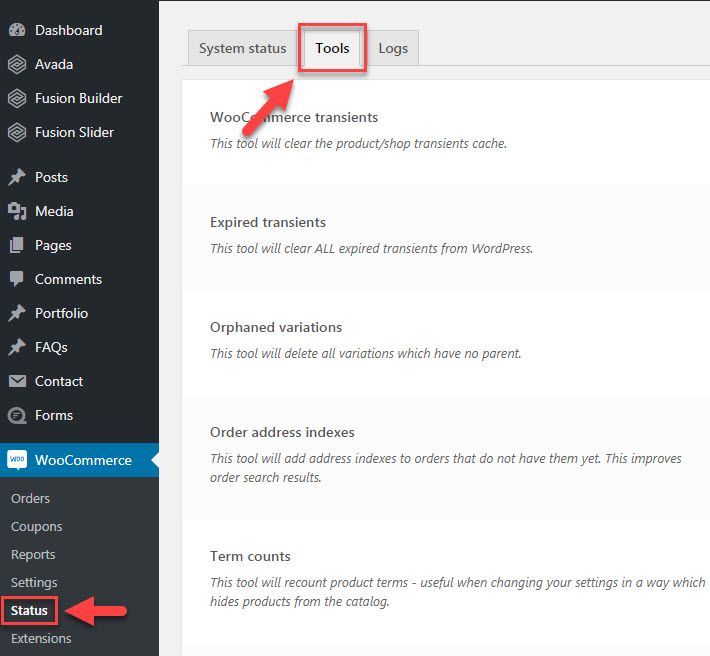
Then, please find the section "Create default WooCommerce pages":
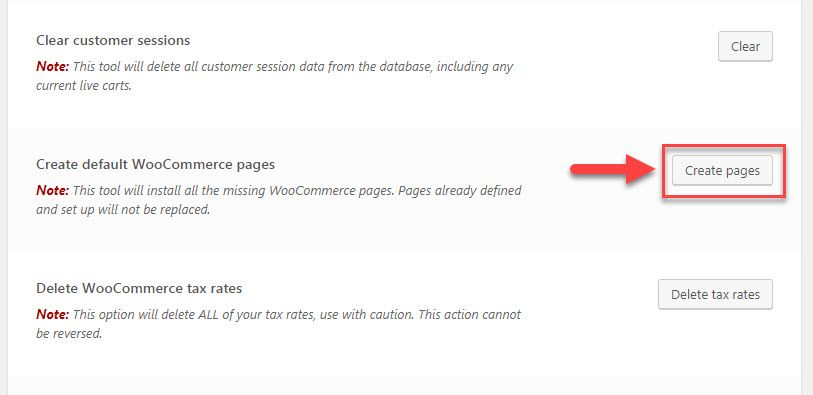
Pressing the "Create pages" button on the right will install all the missing WooCommerce pages. Please note that pages already defined and set up will not be replaced.
If certain default WooCommerce pages are missing, users will not be able to complete the checkout process.