Cloudways will make it easier to run WordPress websites on Amazon AWS, DigitalOcean or Vultr. While it's not easy to change PHP version in AWS or Vultr, it's a breeze to change the PHP version when using Cloudways.
Let's find out how to change the PHP version in Cloudways. If you are looking for a web-hosting service with cheap but relatively good resources, Bluehost can be an option to consider. For your reference, if you sign up for a Shared Hosting plan or a VPS plan by clicking the links on this article, I will be eligible for receiving some commission. But, I do not recommend a specific service just for commission; I've been using Bluehost and other hosting services for several years. This WordPress blog is hosted on Bluehost.
Currently Supported PHP Versions
Currently supported PHP versions are 7.4, 8.0 and 8.1. The security support of PHP 7.4 will continue until 28 Nov 2022. Therefore, it's desirable to choose PHP 8.0 or 8.1.
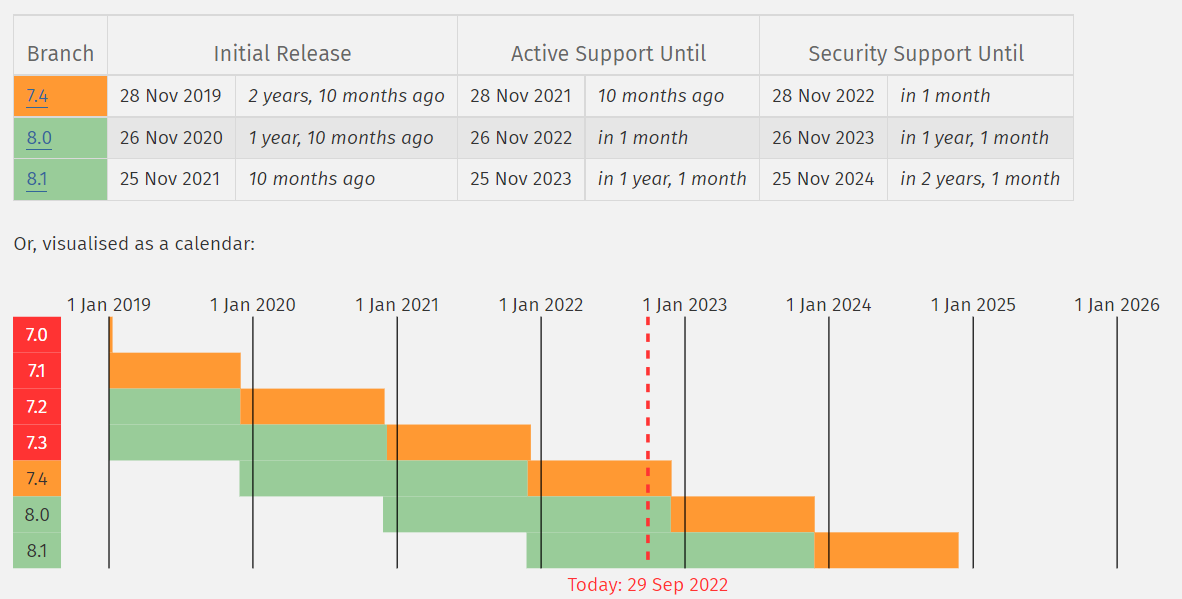
How to change the PHP version in Cloudways
If you are using Vultr or AWS, it's tricky to upgrade the PHP version. In Cloudways, it's easy to change the PHP version from the Admin Panel.
Please follow the following steps to change the PHP version:
1. Please move to the Server Management page and select Settings & Packages » Packages tab.
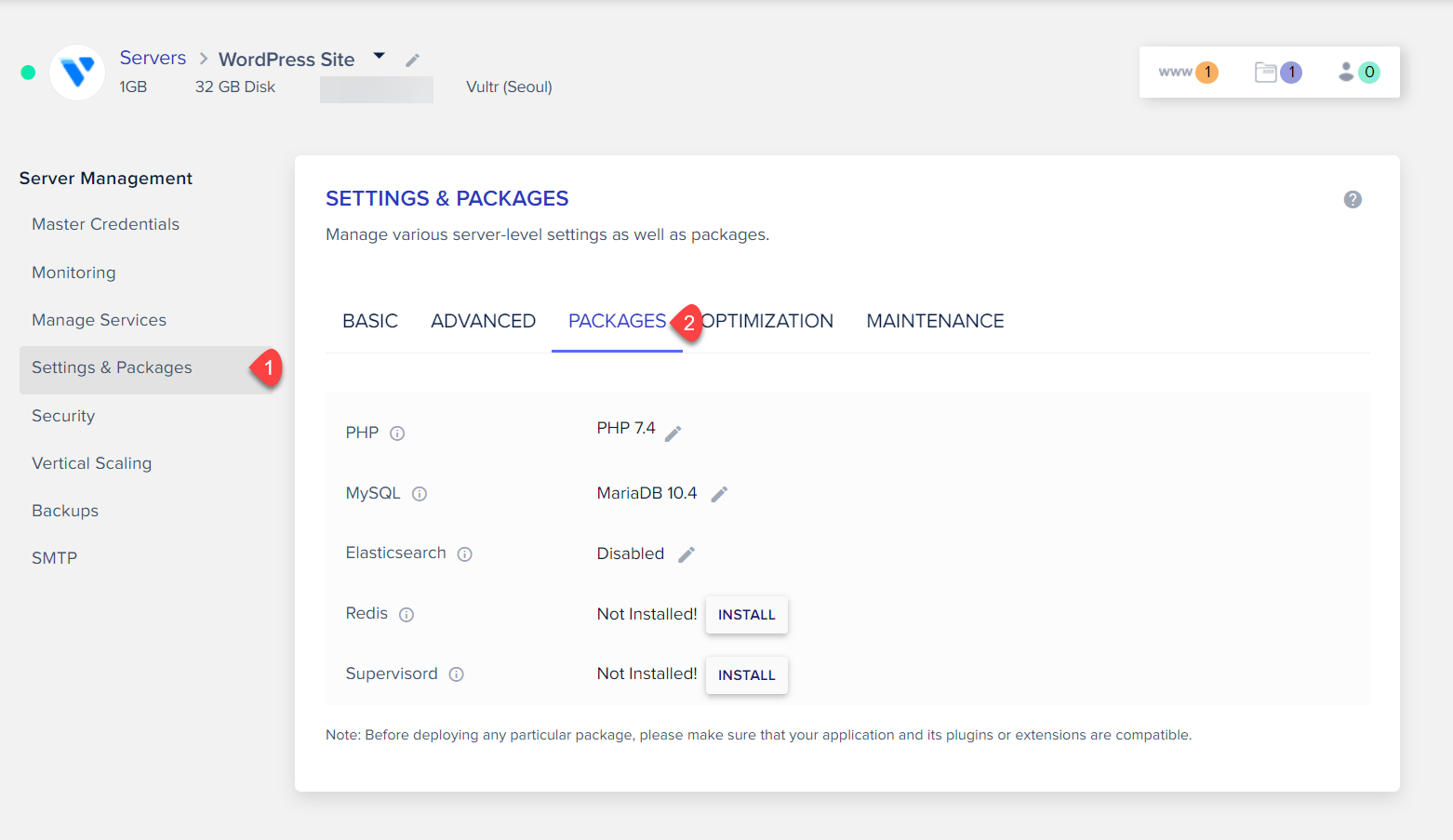
2. By default, PHP 7.4 is selected. The available PHP versions are PHP 7.4, PHP 8.0 and PHP 8.1.
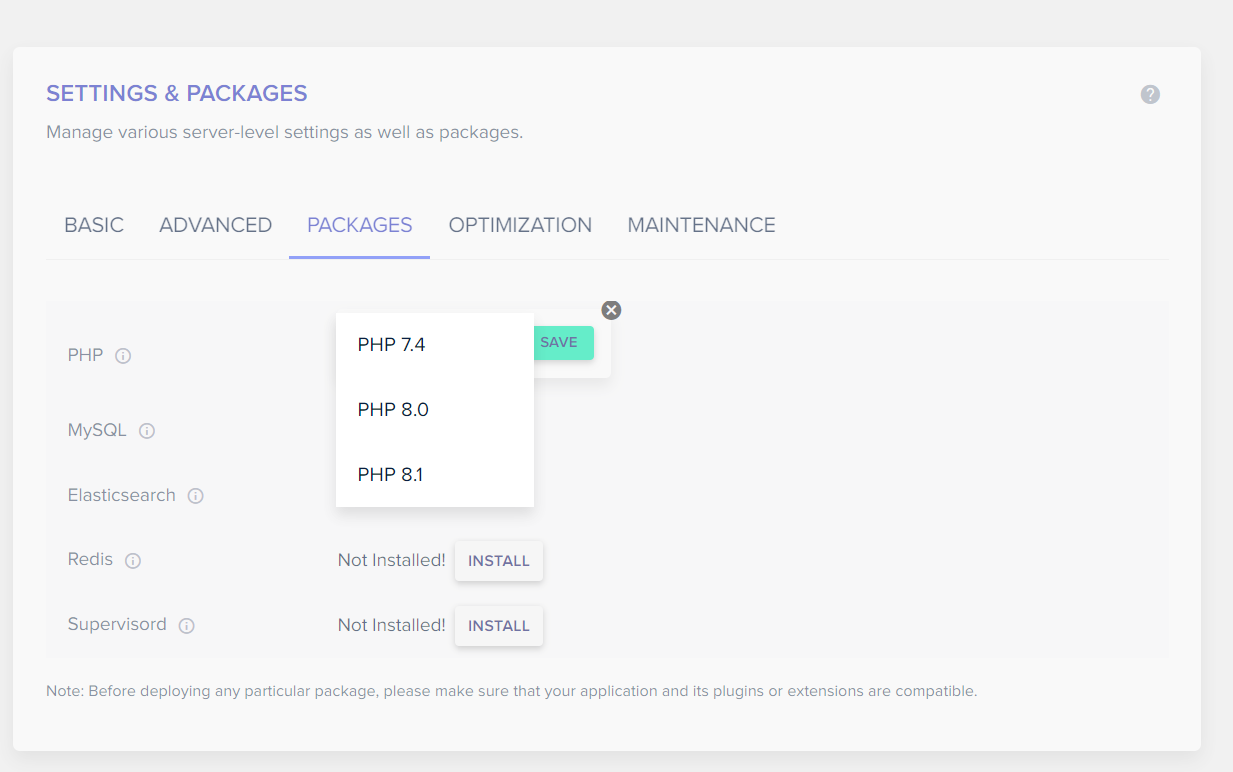
Choose the PHP version you want and click on the Save button.
3. A Warning window appears.
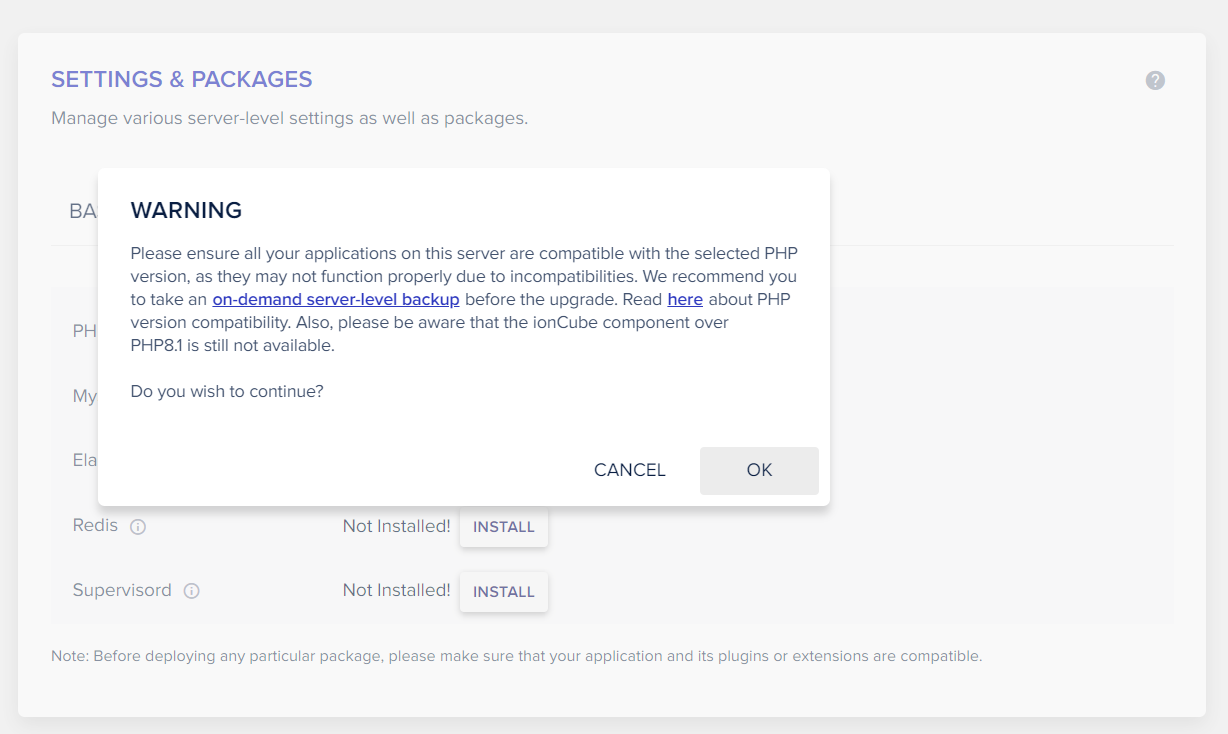
It's strongly recommended to create a full backup before proceeding to changing the PHP version.
If you want to continue, click on the OK button.
4. The Server Package update will be started. Please wait while Server Package is updated.
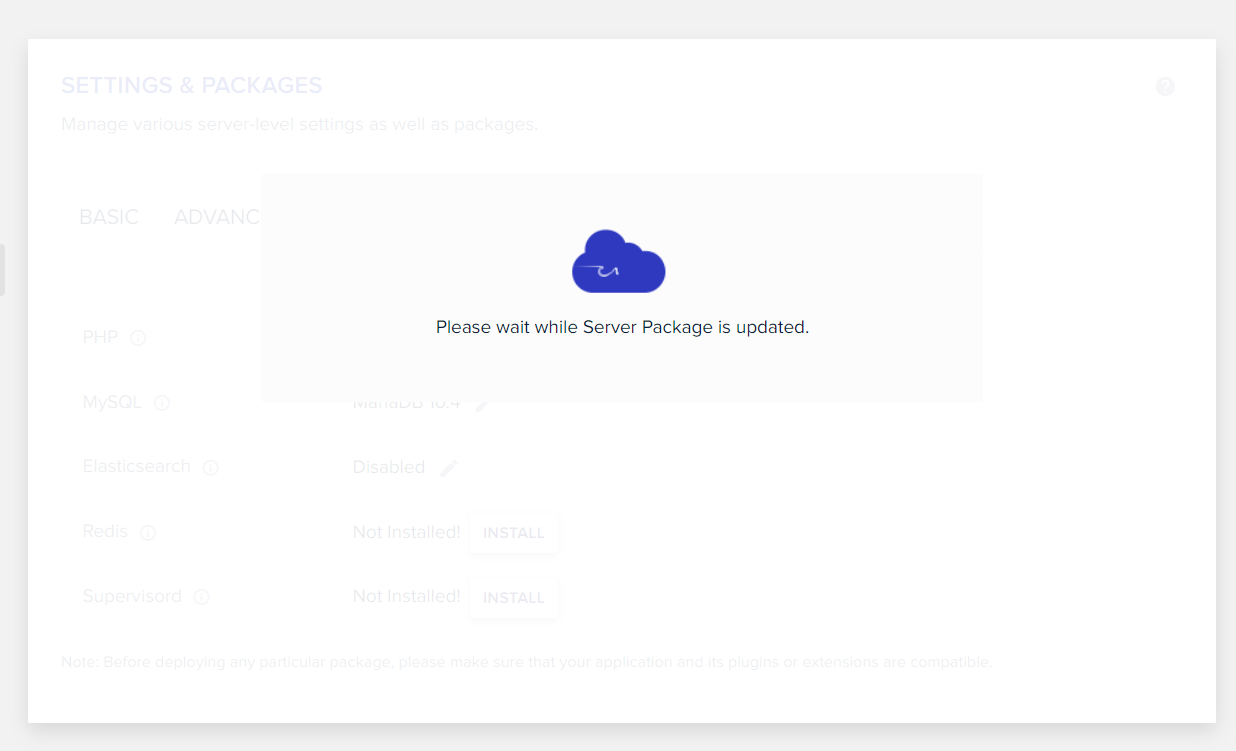
When it's complete, the updated PHP version will appear.
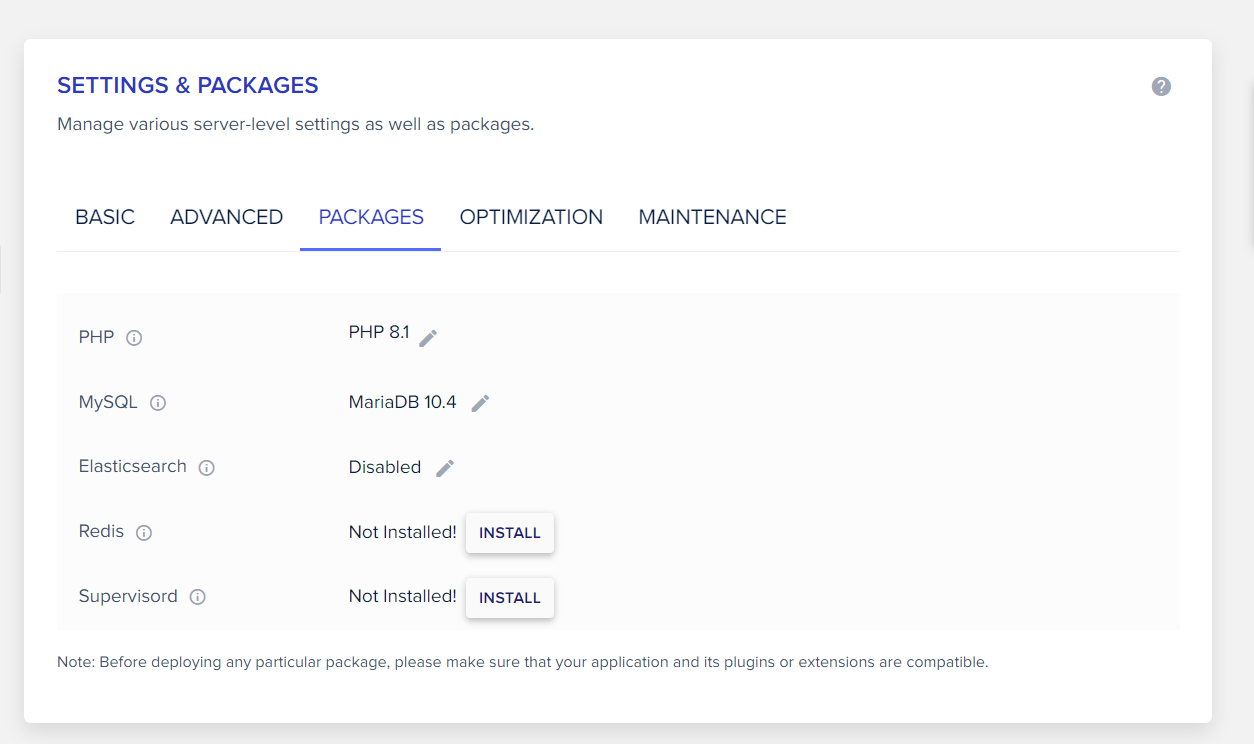
5. You can also change the MySQL version under the MySQL section. Currently, mariaDB 10.6 is the highest version available.
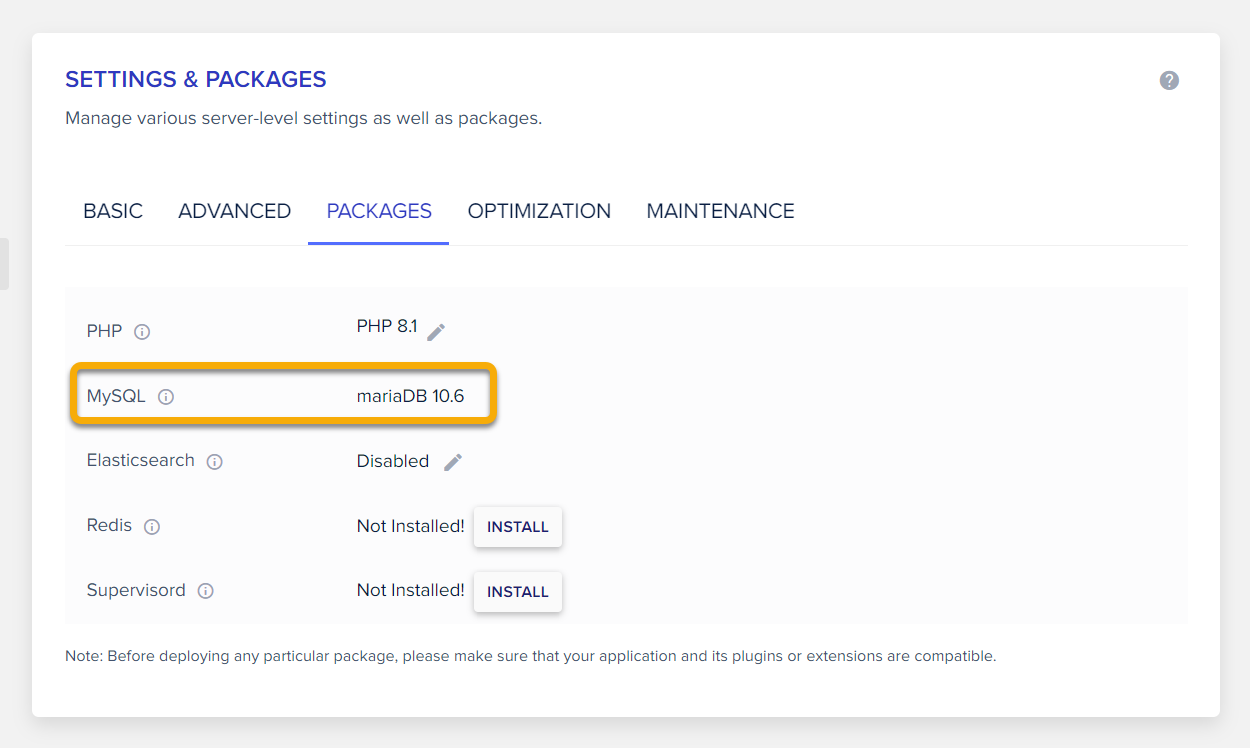
Just for your reference, to run WordPress the following requirements are recommended (as of September, 2022.)
- PHP version 7.4 or greater.
- MySQL version 5.7 or greater OR MariaDB version 10.3 or greater.
- HTTPS support
Please check for any errors in your WordPress sites after changing the PHP version. If any problems, you may want to contact the Cloudways support team to resolve the issues.