When you sign up Bluehost, WordPress will be installed automatically. The default PHP version will be version 7.2. Most WordPress sites will not have problems with PHP version 7.2. If you site does not work due to PHP version, you can lower the version.
After logging into Bluehost, click on "Advanced" on the left panel and then type "php" in the Search field.
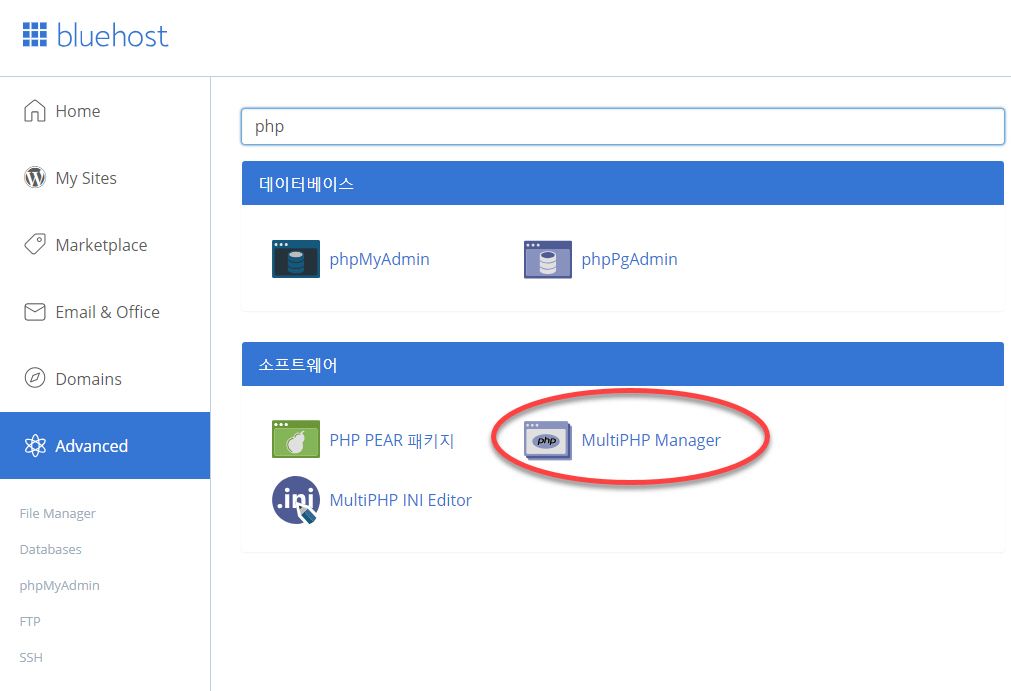
Click on the "MultiPHP Manager" icon under the Software section.
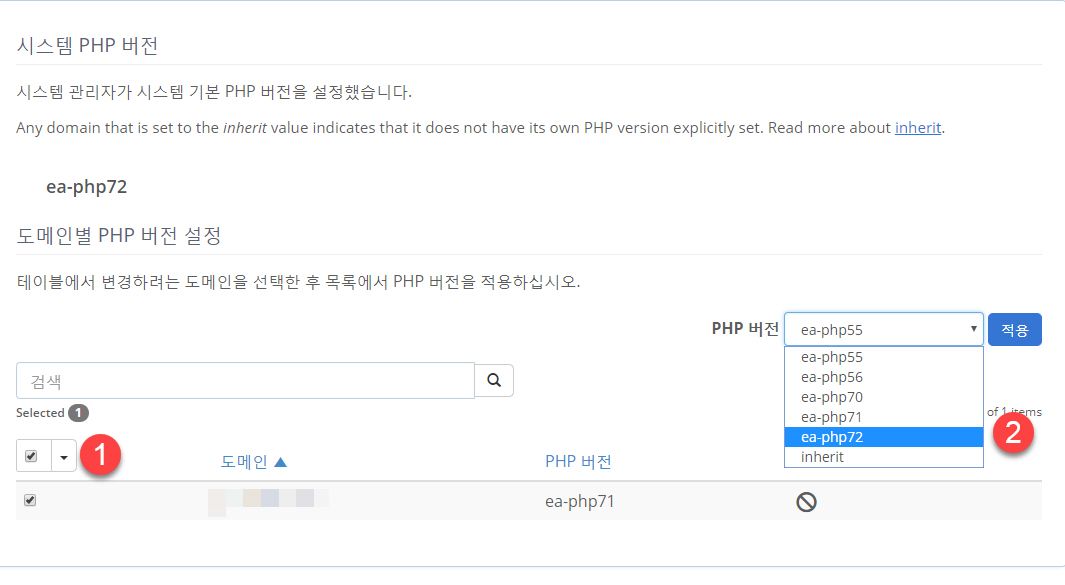
Select a domain and click on the drop-down menu next to PHP Version. The following versions are available:
- PHP 5.5
- PHP 5.6
- PHP 7.0
- PHP 7.1
- PHP 7.2
Now, you may want to change the PHP ini settings. To change PHP INI settings, please select Software > MultiPHP INI Editor.
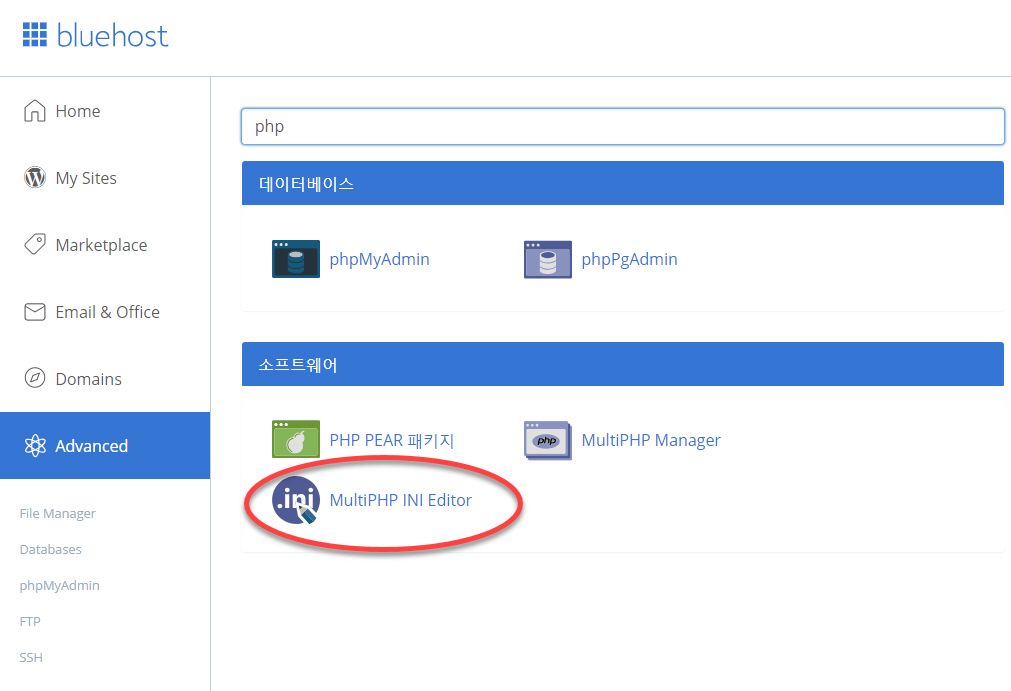
Select your domain by clicking the drop-down menu under Configure PHP INI basic settings.
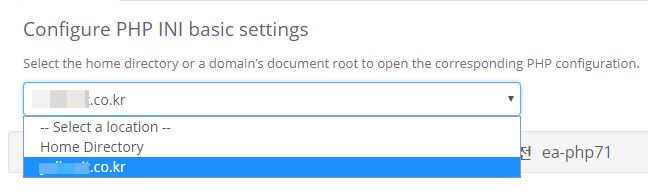
Now you can increase PHP INI basic settings:
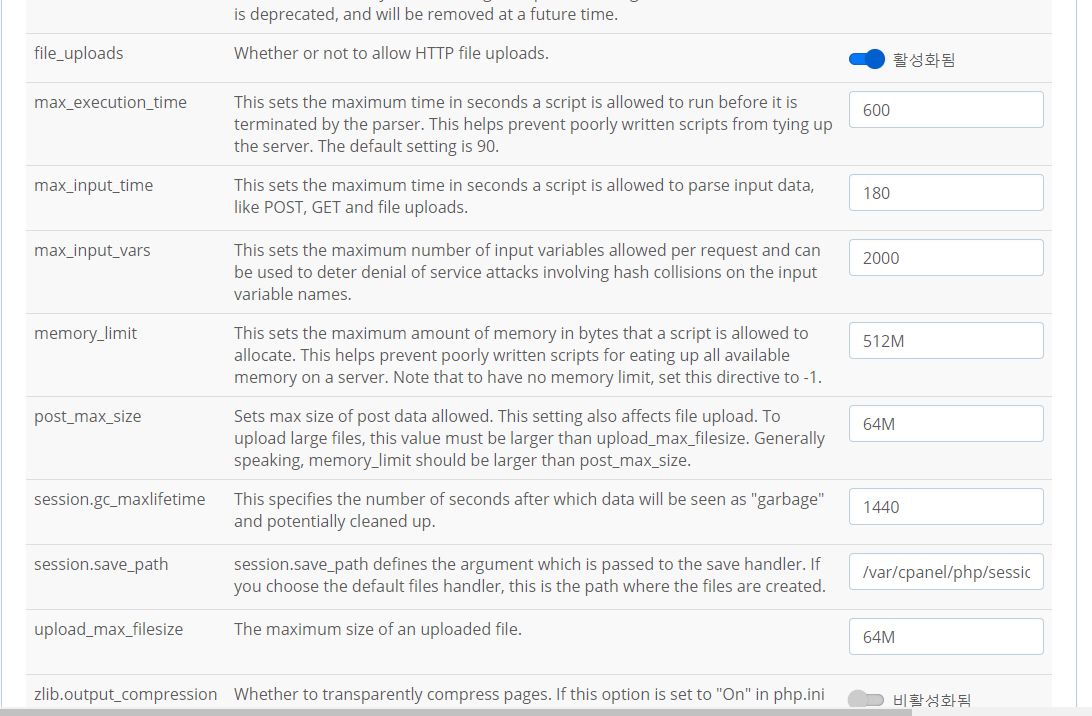
I changed the values as shown. If you modify them as you wish including max_execution_time, max_input_time, max_input_vars, memory_limit, post_max_size, upload_max_filesize, etc.
Conclusion
Now all Bluehost Shared Hosting accounts support up to PHP 7.4. It's desirable to select PHP 7.2 for performance and security. After you sign up Bluehost, you might need to increase PHP INI basic settings. SiteGround also supports up to PHP 7.4.
For your reference, if you sign up for a web hosting service by clicking on the referral links contained in this article, I will be able to get some commission. However, I do not recommend a specific service just for commission. I have been using several web-hosting services for over 3-4years including SiteGround and Bluehost.
Most especially, if you purchase Bluehost's Shared Hosting service by clicking this link, you can use a Bluehost web-hosting service with US$1/mo off starting from US$2.95.