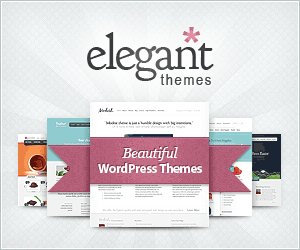You might want to change Blog Module Excerpt text length in the Divi theme. For example, it's possible to display the exceprt of Divi Blog Modules in 5 lines.
To display Divi Blog Module excerpt in N lines, you can try the following CSS code (derived from "Limit text length to n lines using CSS"):
.et_pb_blog_grid .post-content p {
overflow: hidden;
text-overflow: ellipsis;
display: -webkit-box;
-webkit-box-orient: vertical;
-webkit-line-clamp: N; /* number of lines to show */
line-height: X; /* fallback */
max-height: X*N; /* fallback */
}Now, the excerpts will be displayed in N lines. (Please change "N" and "X" and "X*N" as you wish.)
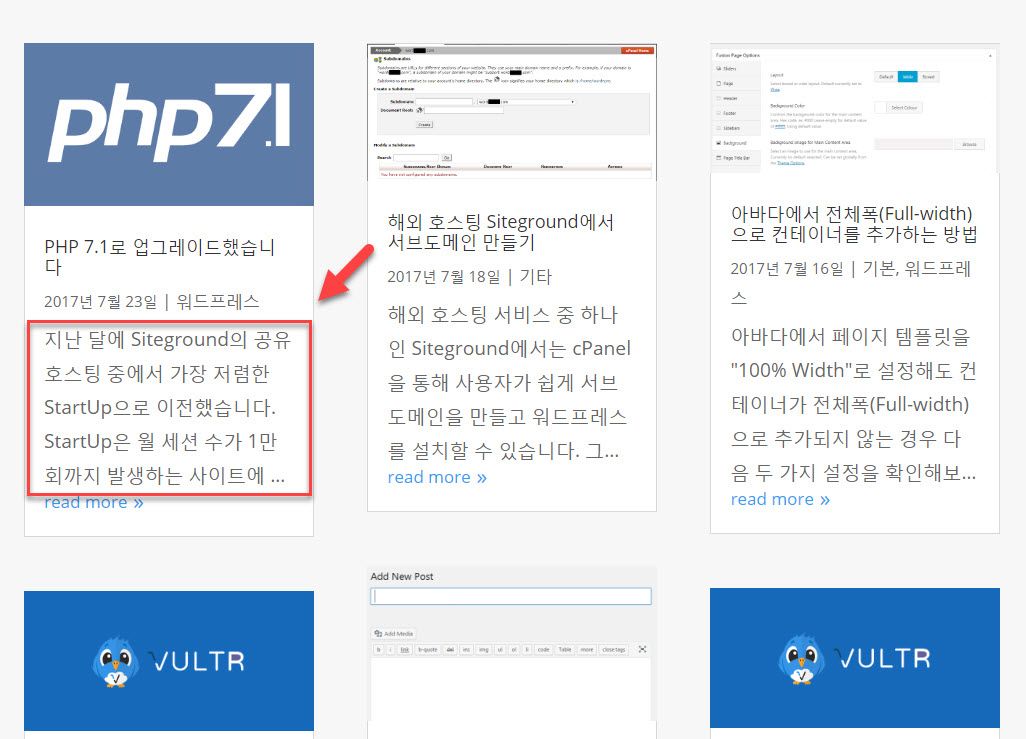
However, an ellipsis (...) will not appear in IE. If you want to display it, you can try the following code:
.et_pb_blog_grid .post-content p {
overflow: hidden;
position: relative;
line-height: 1.8em;
max-height: 9em;
text-align: justify;
margin-right: -1.8em;
padding-right: 1.8em;
}
.et_pb_blog_grid .post-content p:before {
content: '...';
position: absolute;
right: 1em;
bottom: 0;
}
.et_pb_blog_grid .post-content p:after {
content: '';
position: absolute;
right: 0;
width: 1em;
height: 1em;
margin-top: 0.2em;
}(Source: Hackya.com)
Now the ellipsis will appear in the Internet Explorer browser.