
Recently, I had a problem in accessing Bluehost FTP server due to a time-out error. I had to contact Bluehost Support via Live Chat. They instructed me to follow the following steps:
Please connect FTP using below details:
1) Open FileZilla
2) At the top left of FileZilla, select File > Site Manager
3) Within the site manager, enter in the following:
Host: 69.12.34.567
User: cpanel username (xxxxxxx) or ftp usernamePass: cpanel or ftp password
4) There is a dropdown labeled “Encryption”. Select “Only Use Plain FTP (insecure)”.
5) Press “Connect”
I followed the instructions and I could access FTP server without failure.
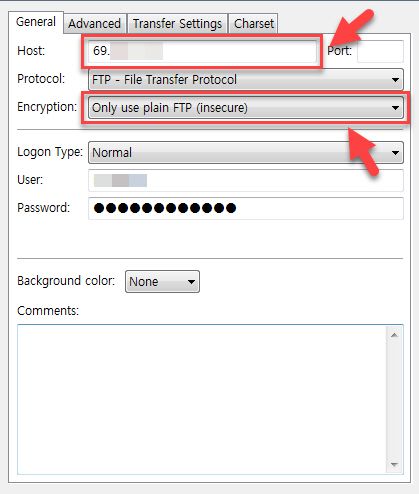 Your IP address can be found by going to hosting > manage ips.
Your IP address can be found by going to hosting > manage ips.
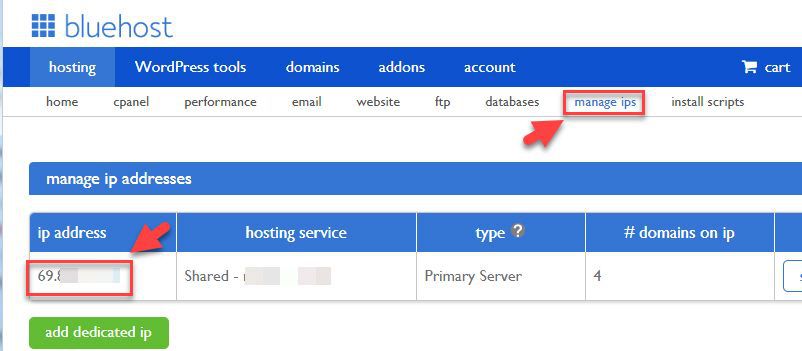
This blog is hosted on Bluehost VPS. I think Bluehost's shared hosting is a cost efficient solution for those who want an inexpensive hosting with good specifications.
If you want more stable and fast hosting services, Siteground will be a good choice.
Just for your reference: If you sign up for webhosting services by clicking the links on this post, I can get some commission. But I do not recommend a specific service just for commission, but based on my personal experience. Most especially, if you sign up for Bluehost's shared hosting by clicking this referral link, you will be able to use services with US$1/mo off.