I recently had to bulk change the email address of my comments in WordPress after disabling Disqus comment system. Before disabling Disqus, it's possible to import Disqus comments to WordPress comment system. The problem was that the email address of Disqus was different from the email address of my WordPress account.
(I love Disqus but strangely Disqus comments were not indexed by Google. For this reason, I switched the comment system from Disqus to WordPress' default comment system.)
You can change the email address of WordPress comments via phpMyAdmin. Most web-hosting companies provide users with the phpMyAdmin tool. For example, in Bluehost, it's possible to access this tool by logging into cPanel and clicking on the phpMyAdmin icon under Database Tools:
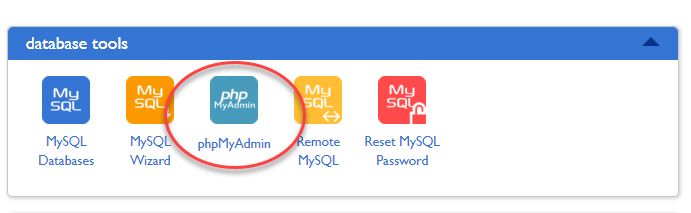
When you open phpMyAdmin, please click on the relevant database and then press the SQL tab:
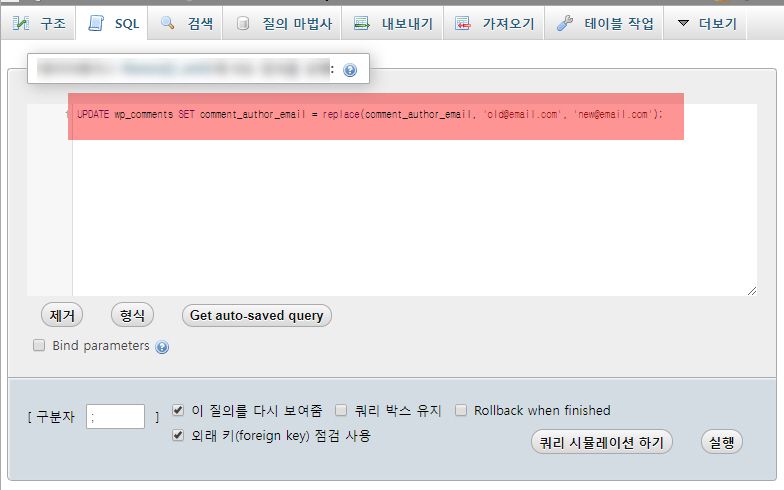
Please enter the following code into the box:
UPDATE wp_comments SET comment_author_email = replace(comment_author_email, 'old@email.com', 'new@email.com'); Please change both old@email.com and new@email.com as you wish. When you click on the Run icon at the bottom, all instances of 'old@email.com' will be replaced with 'new@email.com.'
For your reference, if you sign up for Bluehost by clicking on a referral link contained in this post, I will get some commission. However, I do not recommend a specific service just for commission. I've been using several webhosting services including SiteGround and Bluehost for years and this blog is also hosted with Buehost (with VPS plan.)
Most especially, if you sign up for Bluehost's Shared Hosting plan by clicking on this link, you can use a Bluehost webhosting service with US$1/mo off starting from US$2.95.
